Wallet backup with recovery words
This guide explains how to create an analog backup of a cryptocurrency wallet using the Bitcoin standard BIP39 (Mnemonic code for generating deterministic keys).
What do I need to back up?
Modern cryptocurrency wallets calculate all keys from a single secret, the master seed. From that, an unlimited number of currencies, accounts and addresses can be derived. This means that you only need to back up the master seed once, and the whole wallet, including all future transactions, can be recovered from this backup.
This single secret is a very long random number. To make it easier to write it down, the secret number is encoded into 24 English recovery words:
- Words from a fixed and well-known list of 2048 words are used.
- The first four characters already identify each word uniquely, but writing the whole word adds better readability.
- An integrated consistency check during set-up of the wallet helps to detect mistakes.
What precautions should I take?
Before starting to write down your recovery words, be aware that this is a backup of your private keys and anyone who knows these words has full control over all your funds secured in the corresponding wallet.
- Use a private environment, don't let anyone else see your recovery words and don't spell them out loud.
- No digital picture, especially not with your smartphone.
- No online backup, like in a key manager or a cloud service.
- No photocopy, as all modern copy machines are digital and store copies.
Where should I store my backup?
Already think about where to safely store the backup card before writing down your recovery words. Depending on the value you're securing, choose an appropriate location, for example a locked drawer, a safe at home or a safety deposit box.
Be aware that the physical security of your recovery words is more important than that of your hardware wallet. A hardware wallet protects your cryptocurrencies even in the hand of a thief, but these recovery words allow direct access to your funds.
Enabling an optional passphrase
One way to additionally secure your backup is to use an optional passphrase and store it separately. Just be careful: the recovery words have a built-in check to detect if it's a valid backup, but the passphrase does not. Every passphrase is valid and even a slight mistake (think l vs I ) leads to a totally different (empty) wallet.
Read more: How to enable the optional passphrase on your BitBox02.
Writing down the recovery words
Now you're ready to write down the recovery words. Depending on the hardware wallet you use, they can also be called "recovery phrase" or "mnemonic seed", and the process is a bit different for each model. We'll cover the BitBox02 here, see additional instructions below.
- Connect and unlock your BitBox02
- In "Device settings", click "Show BIP39 Mnemonic", read the warning carefully and confirm.
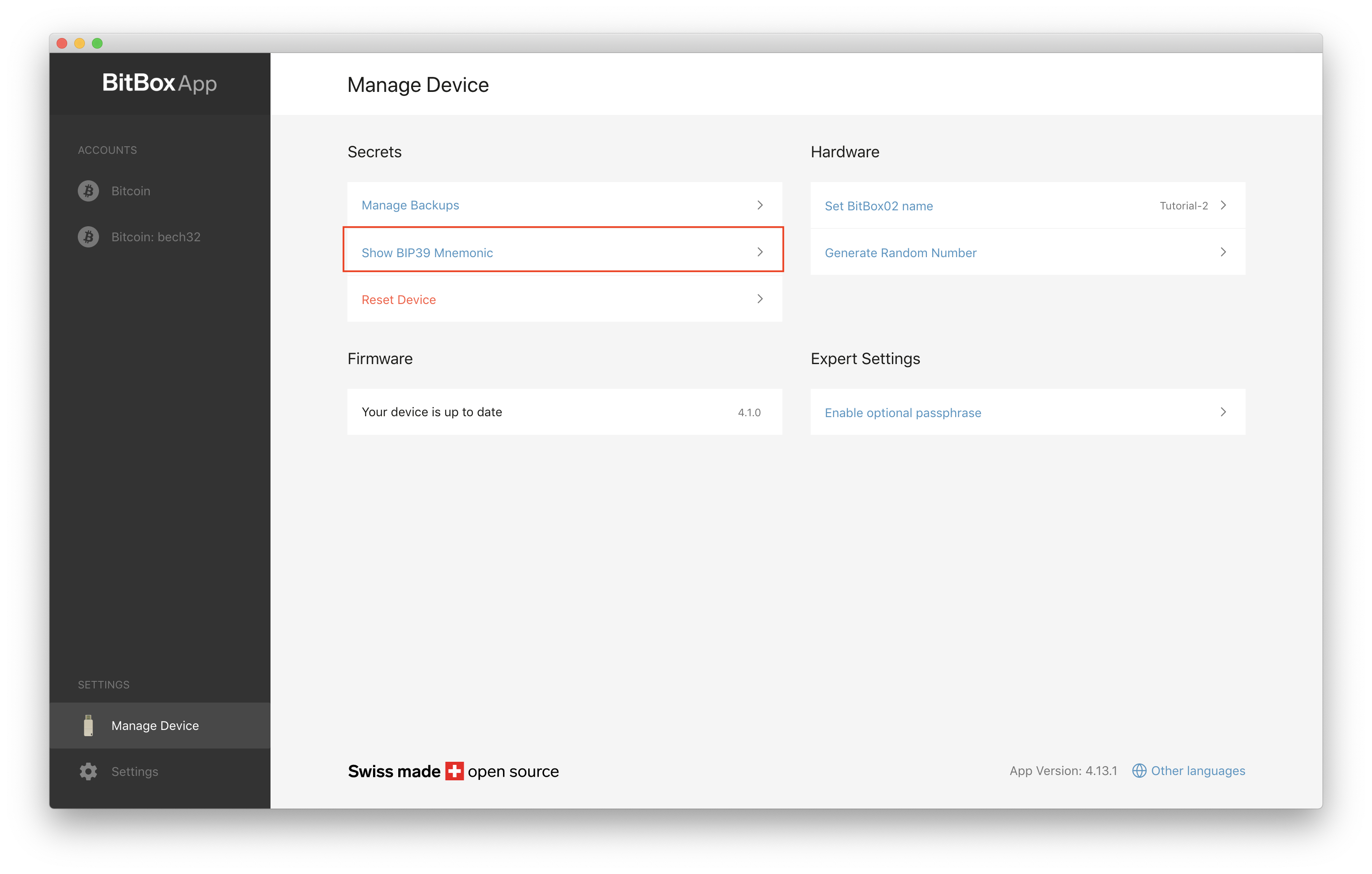
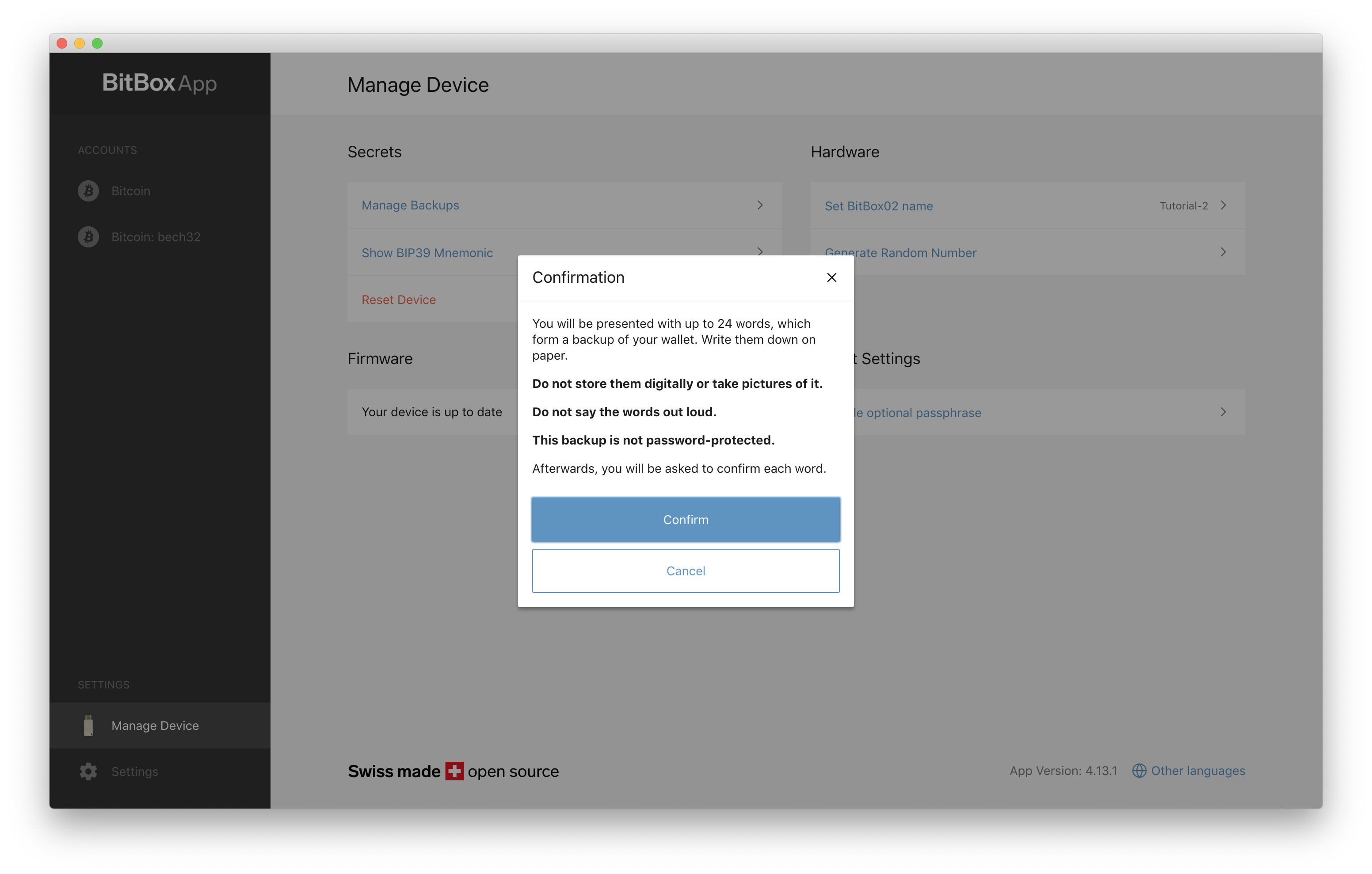
- Confirm showing the recovery words on your BitBox02 as well, by entering your device password.
- Your recovery words are now displayed on your BitBox02. You can use the touch buttons to navigate through the seed.
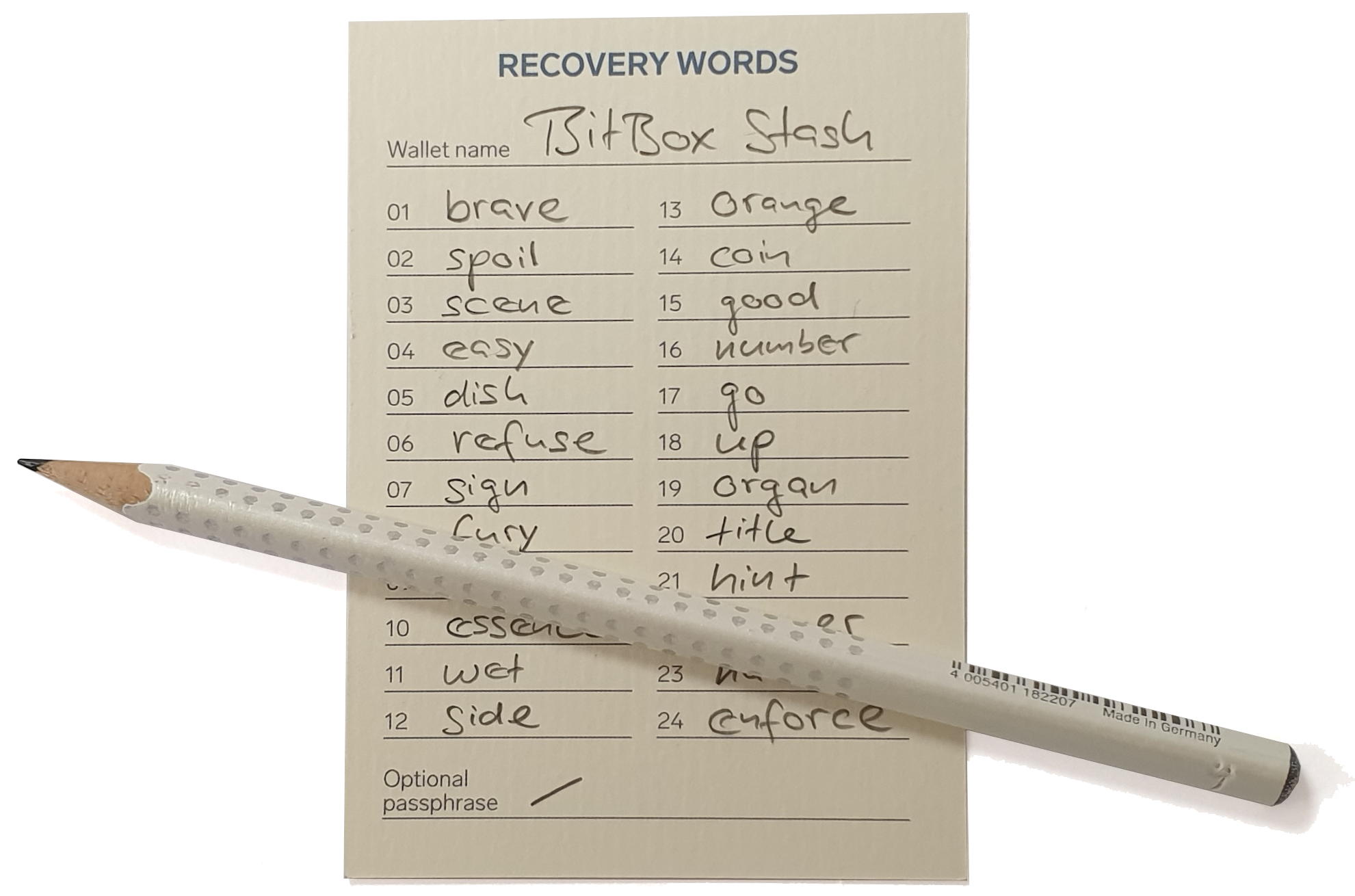
- Write down each word carefully, and double check the spelling.
- Next you will be asked to confirm your seed by selecting the correct word for each position from a choice of five words.
That's it!
Please see instructions for other commonly used hardware wallets: Trezor, Ledger, Coldcard.
I wrote down my backup. Now what?
You can now put your recovery words inside the backup card and seal it with the included cold-lamination card. Put your backup into your safe storage location as soon as possible.
The backup card contains concise information about how to restore this backup. Additional details are available here.
- Never enter your recovery words on a computer.
Please be aware that you should only restore the recovery words on a hardware wallet, never directly on a computer. If someone asks you to enter the recovery words on a computer or smartphone (for whatever reason), be on high alert and immediately seek assistance.
I lost my backup card
If you have lost or misplaced your Backup Card, its physical security can no longer be guaranteed. You should set up a new wallet and move your funds to this new wallet immediately. Once the funds have been transferred, the old Backup Card becomes useless.
For situations like this, we recommend to have a spare BitBox02 at hand.
I need more backup cards
You can order additional backup cards individually, or in a set of three from our shop.