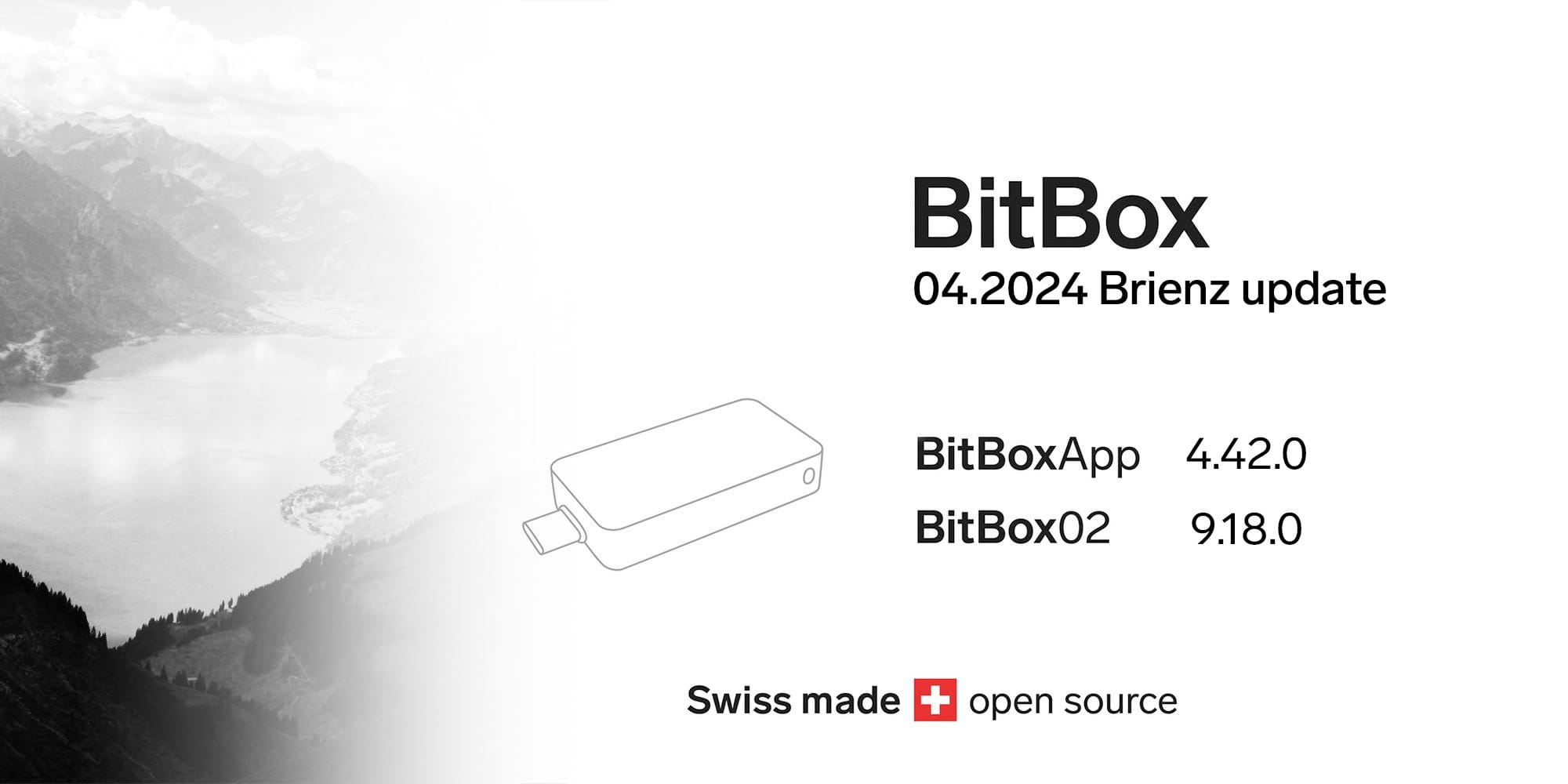Du kannst diesen Artikel auch auf Deutsch lesen.
Get the latest BitBoxApp here: bitbox.swiss/download
This month's Brienz update brings you child key support and a couple new features and improvements.
Child keys
With this update, you are going to be able to create child keys on your BitBox02. A child key is a separate seed that has been derived from your BitBox02 seed. These child keys are 12 to 24 words in length and can be used to onboard friends and families without the risk of them losing access to their coins in case they lose their backup. They can also be used to create separate wallets for different purposes.
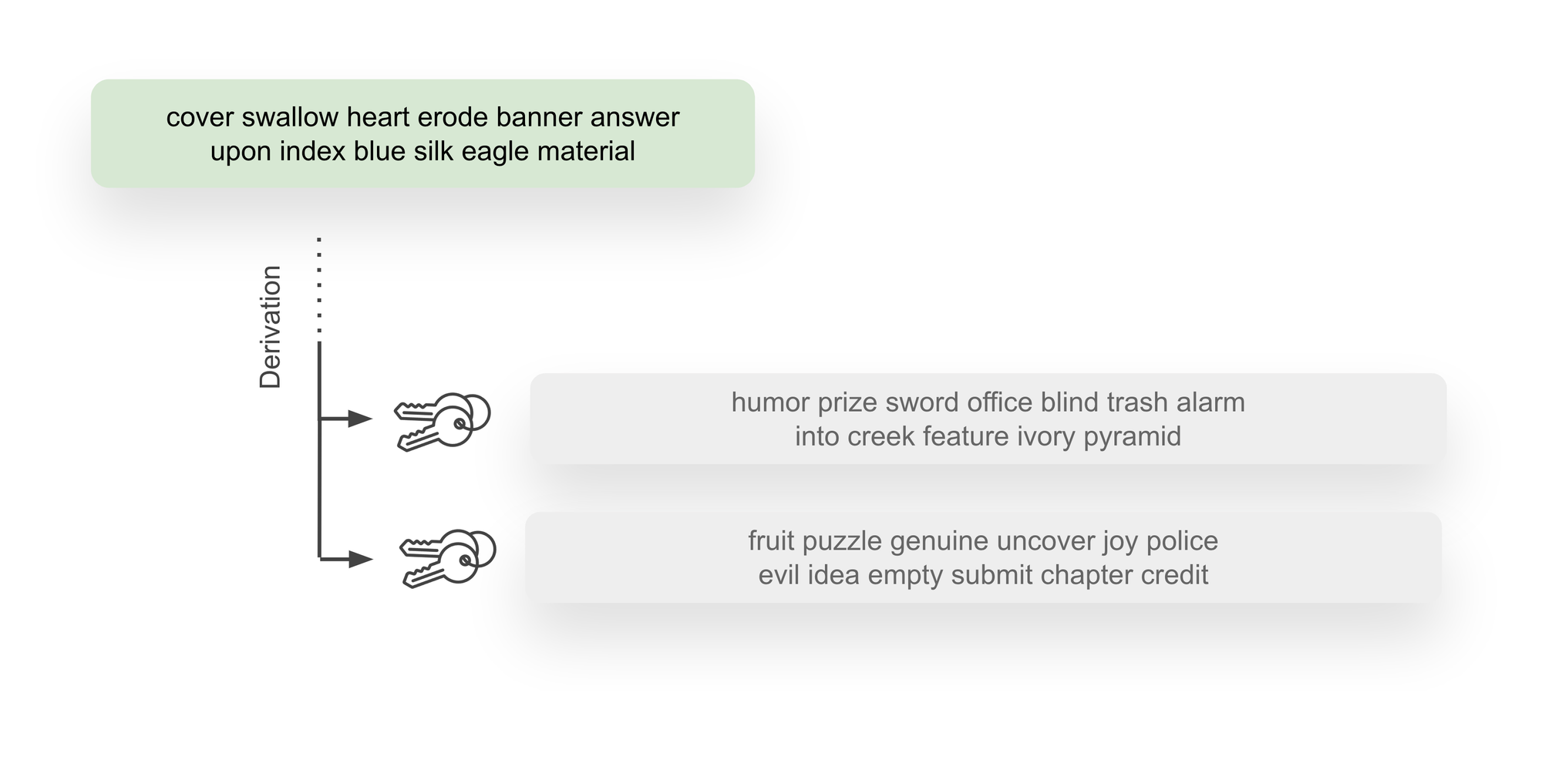
As this is an expert feature, we recommend only to create child keys if you understand how they work. It is important to keep in mind that the owner of the main wallet continues to have access to all child keys created from it.
The creation of child keys is standardised and follows BIP-85. This means that the recovery of these child keys is compatible with all wallets that support BIP-85 and does not rely on the BitBox02.
Random sorting of inputs and outputs
When creating a new transaction, chances are high that several inputs and outputs are included in it. The order of those inputs and outputs can have negative implications for on-chain privacy. As an example, if a wallet uses a very recognisable and unique sorting method, it would be easier to fingerprint certain transactions and the user behind them to this wallet type.
Because of this, the BitBoxApp previously followed the standardised approach of sorting transaction inputs and outputs in lexicographic order (BIP-69). However, the adoption of this standard is quite limited, which is why it is not as effective as it could be.
The new update replaces this alphabetic sorting method with a randomised approach. This means that the order of inputs and outputs in transactions created with your BitBox02 are fully random now, making blockchain fingerprinting harder and improving the user’s privacy.
Bootloader update
This BitBox update also contains a maintenance update to the bootloader firmware. The bootloader update needs to happen independently, which is why you will see two updates taking place one after another. To make sure the update goes smoothly, please make sure not to unplug the BitBox02 during the entire update process.
Smaller features and fixes
This version also comes with a few smaller improvements and bug fixes:
- Scanning a QR code will now use a full screen camera instead of a smaller window.
- Uploading required documents to MoonPay on Android will now work again.
- Closing and reopening the BitBoxApp on Android could previously result in a crash. This behaviour is fixed with this version.
How can I stay up-to-date?
We encourage you to sign up to the BitBox news to stay up to date with our latest news, including release notes and bug fixes.
Thank you for being part of the BitBox family!
Don’t own a BitBox yet?
Keeping your crypto secure doesn't have to be hard. The BitBox02 hardware wallet stores the private keys for your cryptocurrencies offline. So you can manage your coins safely.
The BitBox02 also comes in a Bitcoin-only version, featuring a radically focused firmware: less code means less attack surface, which further improves your security when only storing Bitcoin.
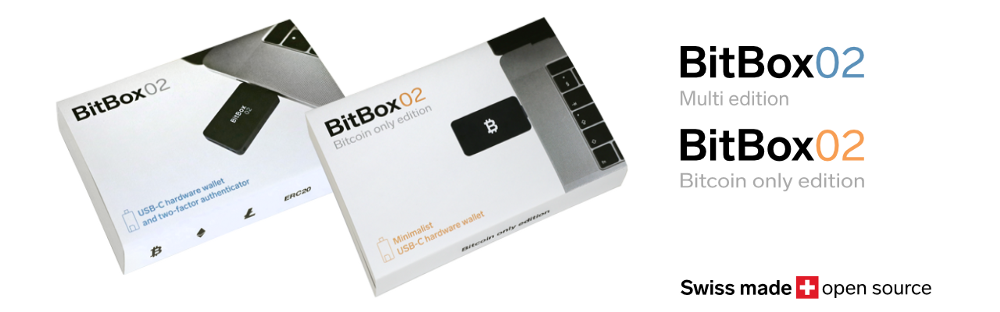
Shift Crypto is a privately-held company based in Zurich, Switzerland. Our team of Bitcoin contributors, crypto experts, and security engineers builds products that enable customers to enjoy a stress-free journey from novice to mastery level of cryptocurrency management. The BitBox02, our second generation hardware wallet, lets users store, protect, and transact Bitcoin and other cryptocurrencies with ease - along with its software companion, the BitBoxApp.
Photo by Gabrielle Merk