Get the latest BitBoxApp here: https://shiftcrypto.ch/download
Alpe Masnee
Where can you go mountaineering so early in the seasons? Southern Switzerland, of course, with its warm weather and palm trees. The Via Alta Vallemaggia is an extraordinary and challenging trail circling the Maggia valley in 17 daily stages.

The Masnee alp provides a place to sleep and cook your own meals. Why did we pick it for this release? Because it consists of multiple sturdy huts, and this release is all about the new multi-account feature. Granted, that analogy is a bit of a stretch, but as we love both Valle Maggia and our new multi-account feature, we think it still counts. ;)
Organize your coins in style
Your BitBoxApp can now manage multiple accounts of the same coin. This feature comes in handy if you want to keep funds separate.
Accounts are great for managing funds for different people or specific purposes. Because you see all accounts in the Portfolio view, and you have direct access to all accounts in the sidebar of the BitBoxApp, it’s easy to keep track of your overall balance.
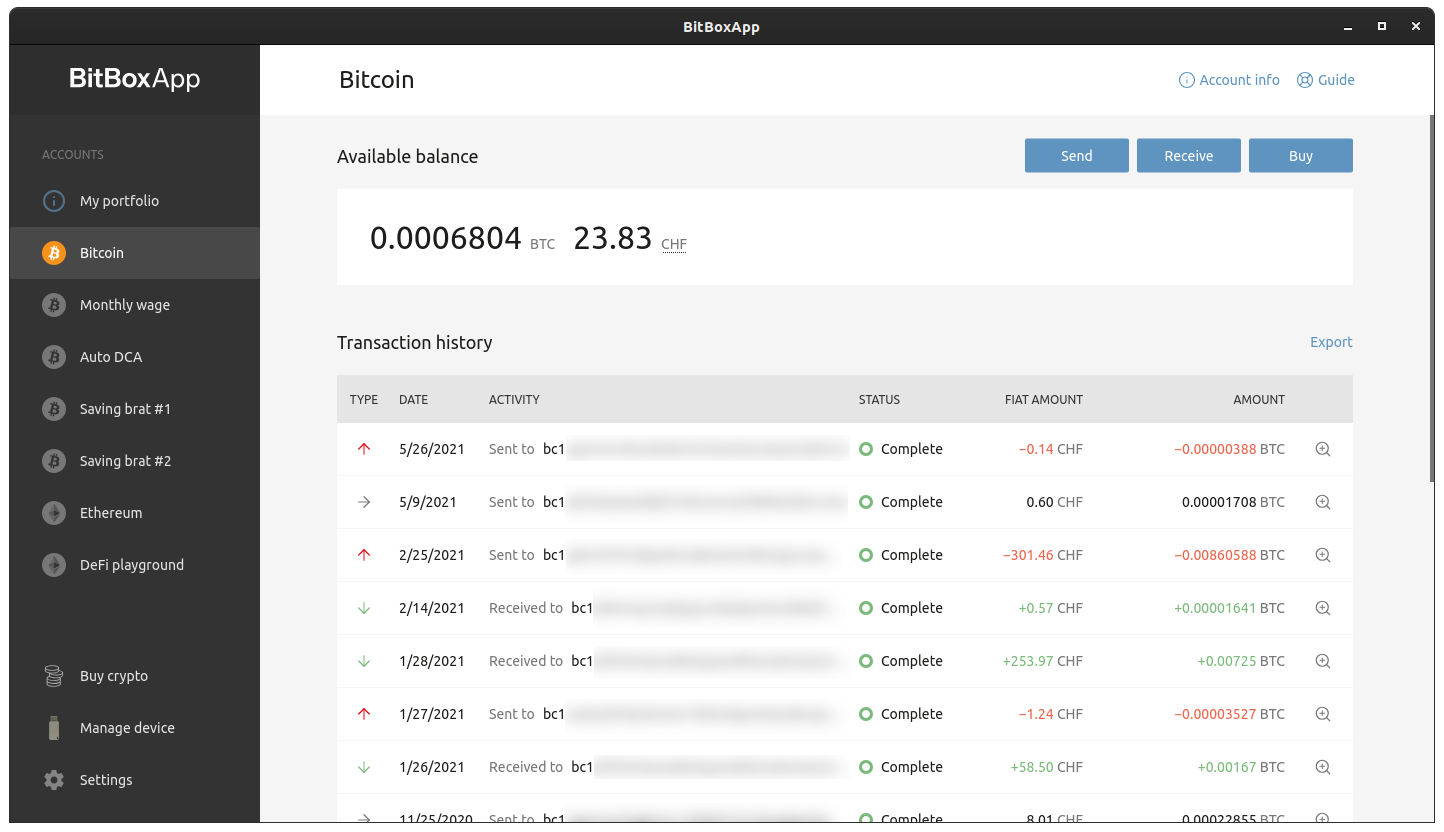
A few examples of when multiple accounts can come in handy:
- Repeated Bitcoin deposits: if you get paid in Bitcoin or stack sats regularly via the “dollar-cost averaging” method, you can use a separate account and share its “extended public key” (xpub) with the person sending your bitcoin. Using your xpub allows the other party to derive new deposit addresses and helps prevent address reuse, and increases your financial privacy.
- Multiple Ethereum addresses: the same goes for Ethereum and other supported coins. By providing a separate deposit address to someone, you can avoid the other party learning about the rest of your crypto holdings.
- Custody for other people: because accounts are fully separated, you can easily manage funds for other people. Using accounts is handy when holding some funds for your parents or saving towards college (or a private island) for your children.
- Improved privacy: if you have coins that you acquired without KYC or that you anonymized through coin-joins, you can keep them in a separate account.
We have also tried to anticipate frequent questions that may arise. As usual, we answer these in the BitBoxApp guide, for example:
- Where can I manage my accounts? You can add and rename your accounts in "Settings" / "Manage accounts". Currently, you can't delete accounts: this feature will become available with the next release.
- Can I move funds between accounts? Yes. But because accounts are independent, you need to send your funds using a regular transaction.
- Can I recover my accounts with other wallets? Yes. The BitBoxApp creates accounts using well-established standards compatible with most other crypto wallets.
- How can I add additional accounts for tokens? Tokens using the ERC20 standard are tied to a specific Ethereum account. To enable or disable a particular token, open the "Manage accounts" screen, expand your Ethereum account and switch the desired token on or off.
- How many accounts can I create? Each coin can have a maximum of five accounts.
Check your secure chip variant
The BitBox pioneered the dual-chip security model, combining both a general-purpose microcontroller (MCU) with a dedicated secure chip for physical device hardening. Back in 2019, we started producing the BitBox02 using the Microchip ATECC608A chip and switched more recently to a newer version of the same chip model, the Microchip ATECC608B. As with most electronic components, microchip producers release improved variants of their products, which also means additional security. In the future, as we did with the Microchip ATECC608B, we plan to use those improved variants of the chip as soon as they become available. With this release, we’re introducing the option for you to check in the “Device settings” which exact variant of the secure chip is in your BitBox02.
Why this feature? In recent months, we’ve read reports from security researchers that were able to extract some data from the ATECC608A secure chip by using highly specialized and costly laboratory equipment.
Does this affect my BitBox02? Because the security architecture of the BitBox02 avoids a single point of failure, this is not directly applicable. Multiple secrets are needed to access your seed, including your device password. But suppose your BitBox02 uses the ATECC608A secure chip, and you want to be extra cautious against physical data extraction. In that case, we recommend increasing the length and complexity of your device password, for instance to 10 random characters.
Various improvements
Of course, there are always minor improvements. We pay close attention to user feedback (in our BitBox Telegram group, for example) and what causes support issues.
- It seems ten different multisig accounts are not enough for power users. You can now register 25 different multisig accounts directly on the BitBox02.
- To avoid potential connectivity issues, we improved the syntax check when you enter a socks proxy URL to connect over Tor.
- Sometimes the BitBox02 could not detect the microSD card when it was inserted. We improved the detection mechanism to avoid this inconvenience.
How can I stay up-to-date?
We encourage you to sign up to the BitBox news to stay up to date with our latest news, including release notes and bug fixes.
As always, please do not hesitate to contact us at [email protected] if you have any questions.
Thank you for your continued support.
Shift Team
Shift Crypto is a privately held company based in Zurich, Switzerland. Our international team of specialists across engineering, cryptosecurity and Bitcoin core development build the BitBox products and provide consulting services. The BitBox02, a second generation hardware wallet, equips individuals to easily store, protect, and transact cryptocurrencies. Its companion, the BitBoxApp, provides an all-in-one solution to securely manage your digital assets with ease.
Image attribution: Alpe Masnee by Jean-Louis Pitteloud / CC-BY-SA 3.0
