También puedes leerlo en español.
A watch-only wallet allows you to track your bitcoin wallet without plugging in your BitBox02 every time. To do this, you can simply export your extended public key and import it into another app. This gives you the ability to see the balances and transactions of all of your addresses without being able to make transactions.
What is an Extended Public Key (xPub)?
An extended public key allows you to create addresses belonging to your wallet. It does not allow you to send transactions or sign messages. This means you can track your wallet balances without the risk of losing your money.
If you share your xPub with somebody else, they will be able to see how much Bitcoin you hold in that wallet.
Addresses that are created within the watch-only wallet should not be trusted, as they could be altered by a third party, if the app or your device is compromised. While for smaller amounts you might want to take the risk, you should only trust addresses shown on your BitBox02 display.
Getting the extended public key
First, open the BitBoxApp and choose the Bitcoin account you want to track by selecting it in the sidebar or in the portfolio overview.
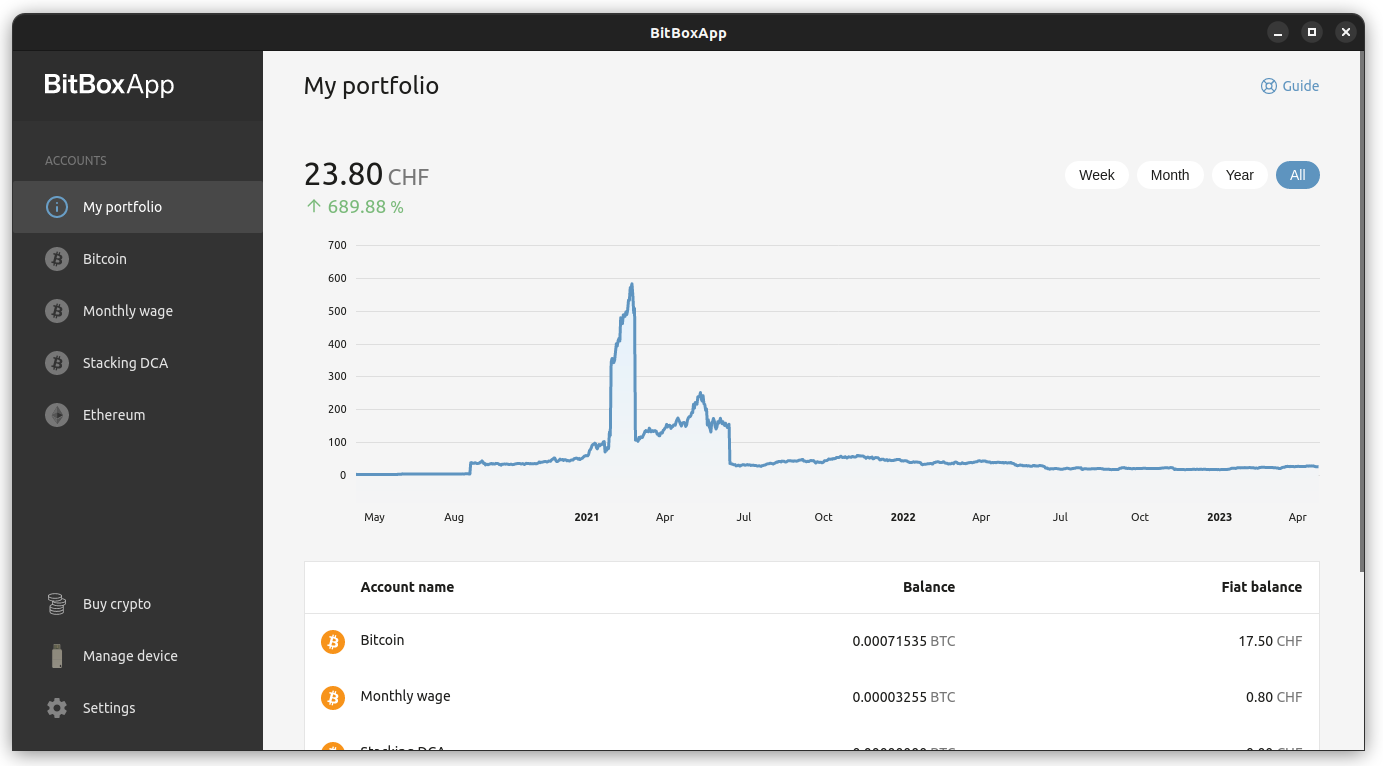
Next, click on "Account info" in the top right corner.
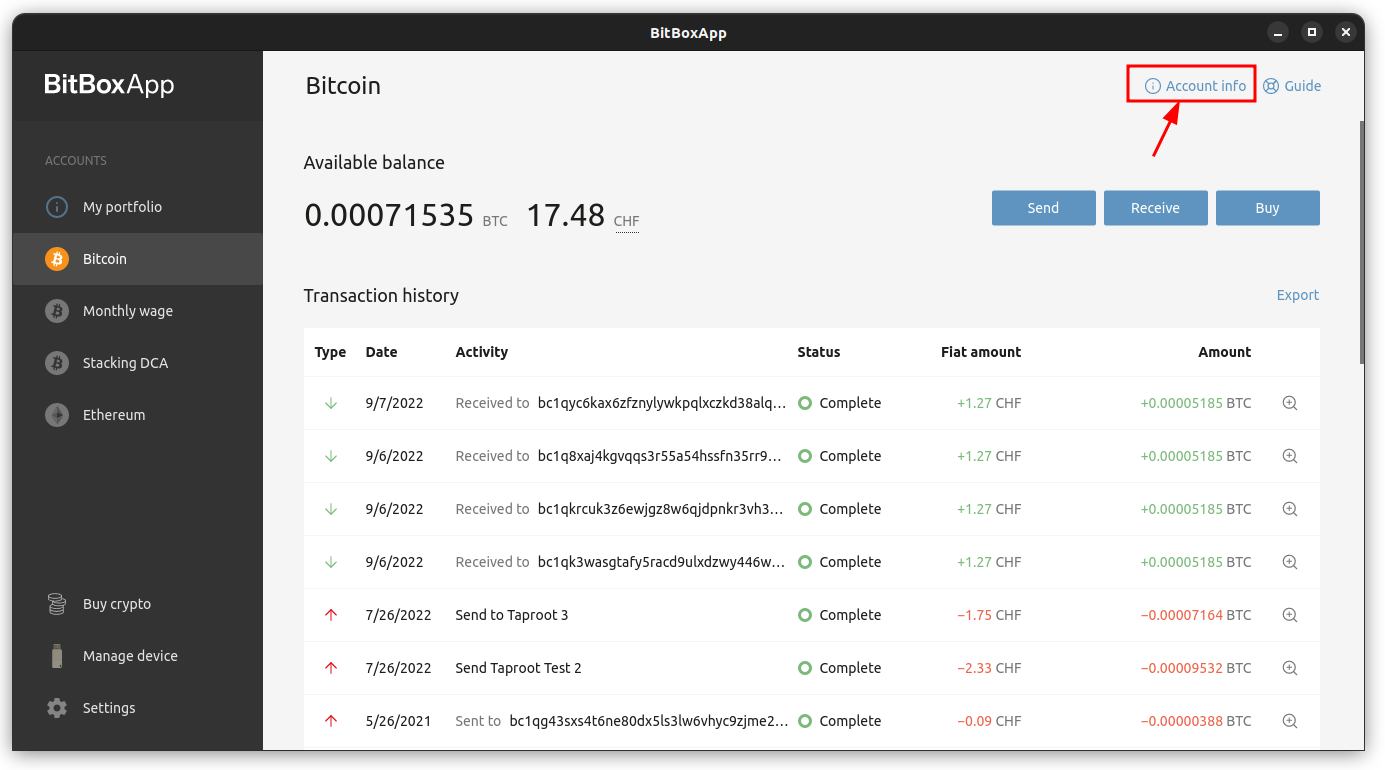
There you will find the extended public key. Copy it.
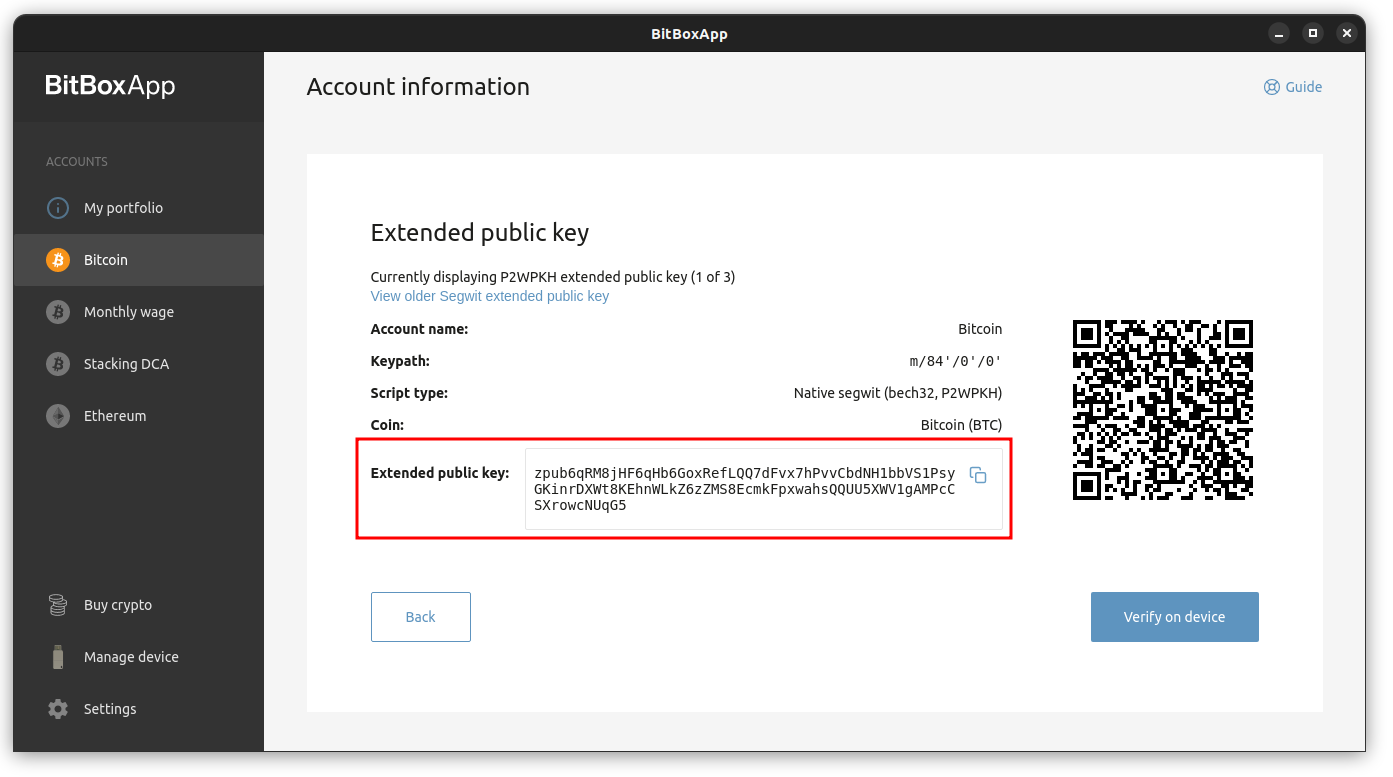
Importing the Extended Public Key
In this example we use BlueWallet to import the xPub to create a watch-only wallet on our phone. You can use any wallet that supports importing xpubs.
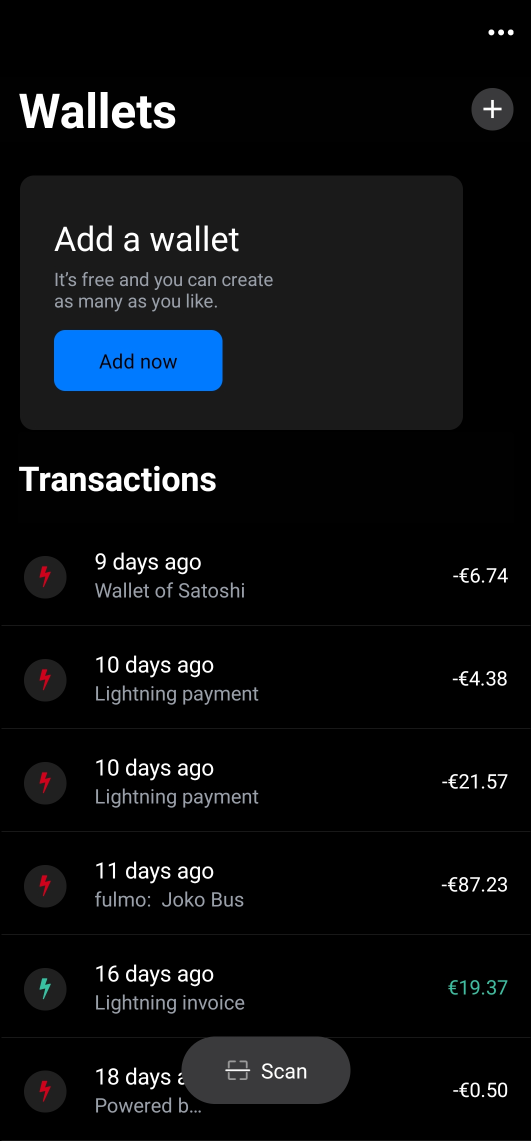
In BlueWallet, under "Add a wallet", choose "Add now".
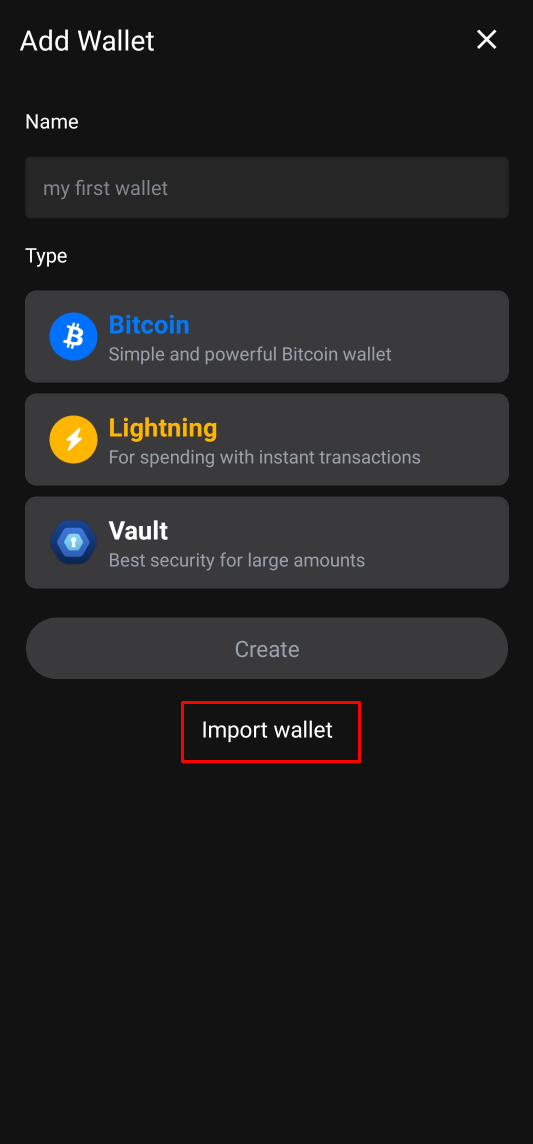
On the following screen, we choose "Import Wallet" and enter the xpub we have copied earlier from the BitBoxApp or simply scan the QR-Code that is shown right next to it.
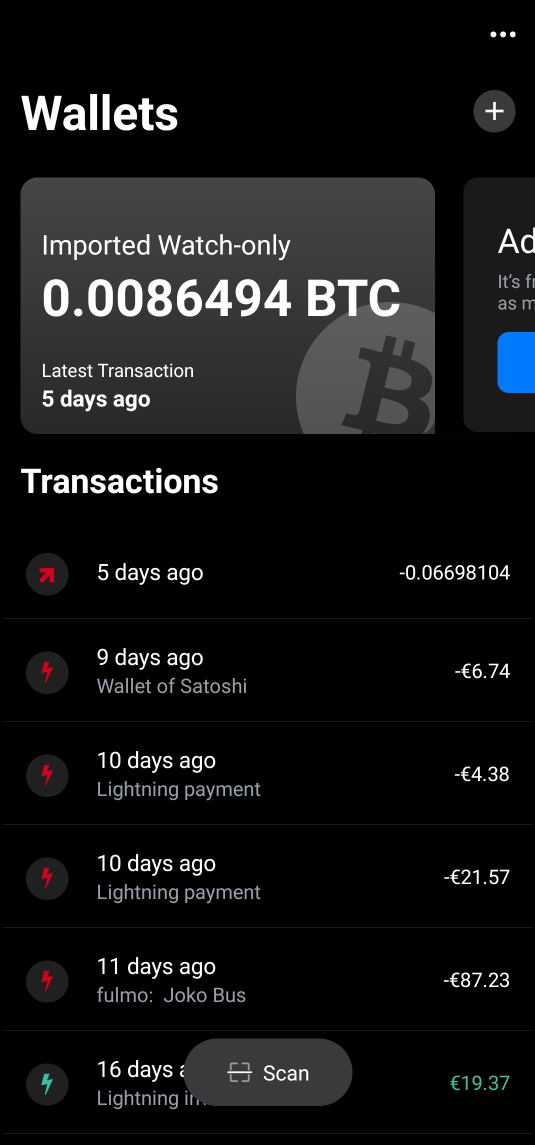
The wallet is imported successfully and will be shown in the overview.
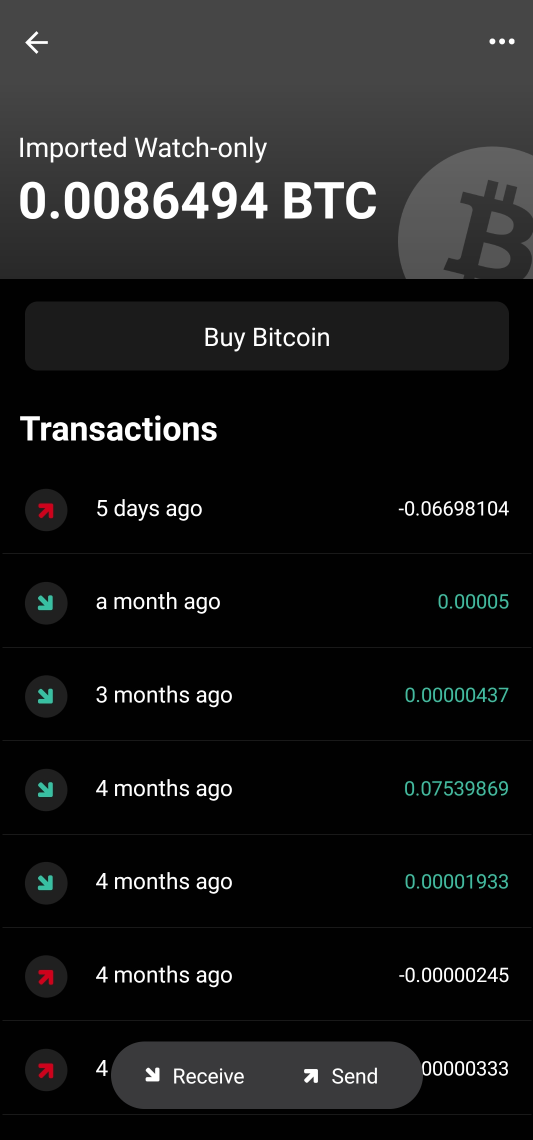
Export additional xPubs when using different Bitcoin address types
The BitBoxApp doesn't bother you with technical Bitcoin address types like Segwit or Taproot. Within a specific Bitcoin account, you can use all supported receive address types. We call this Unified Accounts and this makes it easy to use modern addresses (like Native Segwit, which are more efficient), while still receiving to old address types if needed, for example because your counterparty does not support modern address types yet.
In the background, each address type (e.g., Wrapped Segwit, Native Segwit, Taproot) has its own Extended Public Key. In a watch-only wallet based on a single xPub, you will only see the transactions of that specific address type.
If you use mixed Bitcoin address types in your BitBoxApp account, you might need to create multiple watch-only wallets for each xPub, to see all your coins.
To do this, simply export all relevant xPubs from the BitBoxApp by clicking on the blue link "View older Segwit extended public key" or "View Taproot") and create additional watch-only wallets:
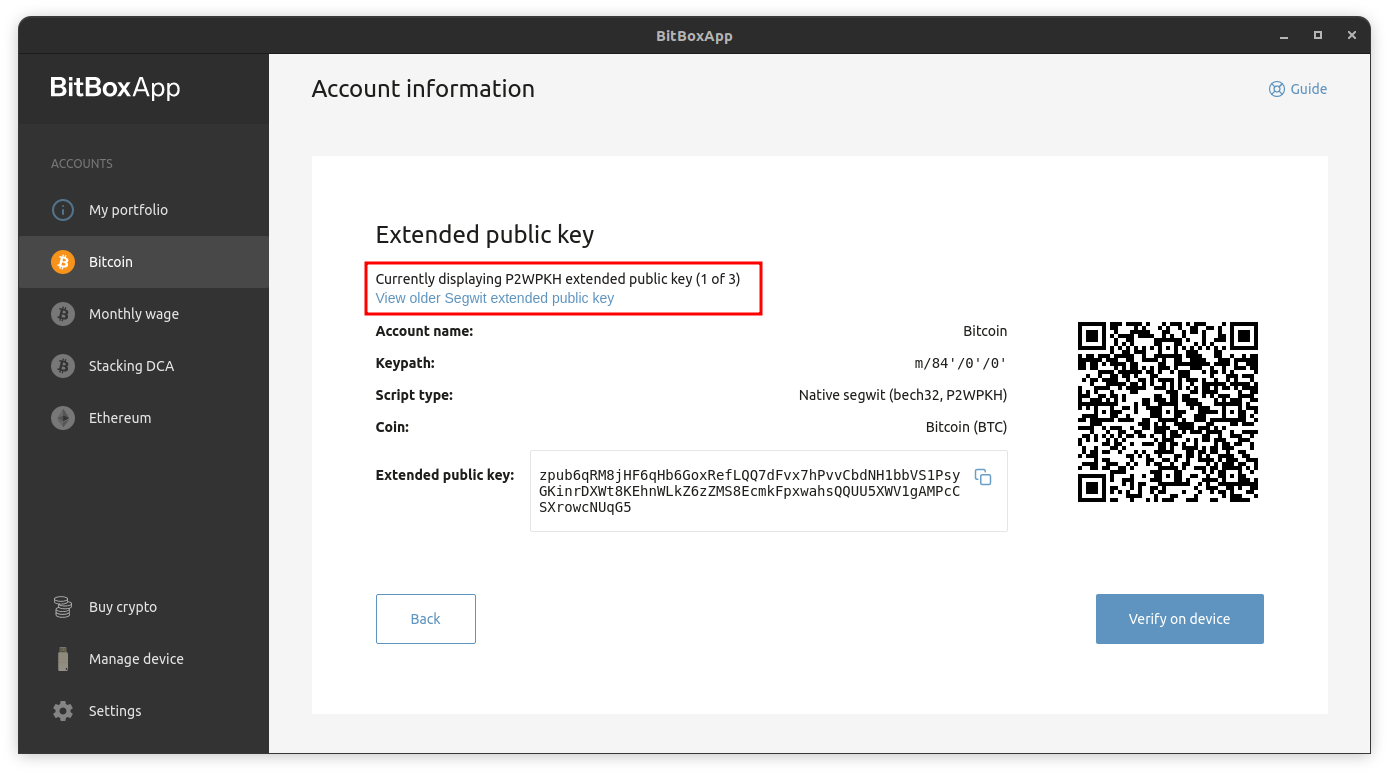
Now you can track the transactions and wallet balances of your BitBox02 wallet on your phone without the risk of losing your bitcoins!
What is a watch-only wallet?
A watch-only wallet is a wallet that only lets you view and create addresses. It does not give you the permission to send the coins in that wallet. You can think of it as a "view-access"-key to another wallet.
How to create a watch-only wallet?
You can create a watch-only wallet by exporting the extended public key of your wallet. Most wallet-apps will let you do this within the account information tab.
Can a watch-only wallet send transactions?
No, a watch-only wallet can only create addresses. It cannot send transactions.
Is a watch-only wallet safe?
Yes, you do not risk your funds if you use a watch-only wallet. You should not trust the addresses that are created by the wallet though, as they have not been confirmed independently on your hardware-wallet and could be replaced by a third party.
Don’t own a BitBox yet?
Keeping your crypto secure doesn't have to be hard. The BitBox02 hardware wallet stores the private keys for your cryptocurrencies offline. So you can manage your coins safely.
The BitBox02 also comes in Bitcoin-only version, featuring a radically focused firmware: less code means less attack surface, which further improves your security when only storing Bitcoin.
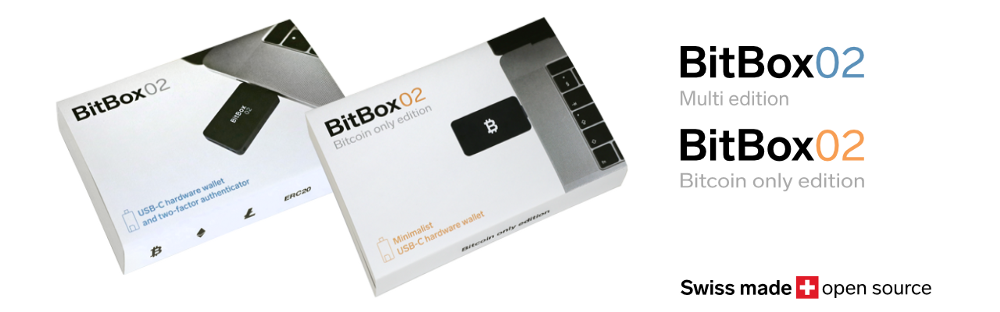
Shift Crypto is a privately held company based in Zurich, Switzerland. Our international team of specialists across engineering, cryptosecurity and Bitcoin core development build the BitBox products and provide consulting services. The BitBox02, a second generation hardware wallet, equips individuals to easily store, protect, and transact cryptocurrencies. Its companion, the BitBoxApp, provides an all-in-one solution to securely manage your digital assets with ease.

