Du kannst diesen Artikel auch auf Deutsch lesen.
Puoi leggere questo articolo anche in italiano.
Hardware wallets like the BitBox02 are a great way to securely manage your bitcoin, allowing you – and only you – to take full custody over your coins. While the hardware wallet itself is a tool to enable both easy and secure interactions with your wallet, the wallet backup is what actually defines and secures ownership. With self custody comes great responsibility, so let’s revisit a few important aspects, options and best practices when talking about wallet backups!
Bitcoin is information
What does it mean “to have a bitcoin”? Of course, there are no actual coins being sent around the Bitcoin network and your hardware wallet does not contain any either. Bitcoin uses private and public keys to spend and receive funds, which are essentially just very large numbers thrown together with some mathematics.
The 12 or 24 recovery words of your BitBox02 wallet are exactly that: very large numbers, conveniently encoded as English words to make them easier to write down, remember and enter on your hardware wallet. Knowing this random sequence of words is all that’s needed to derive every key, account and address belonging to your wallet, making ownership of bitcoin a simple matter of knowing information.
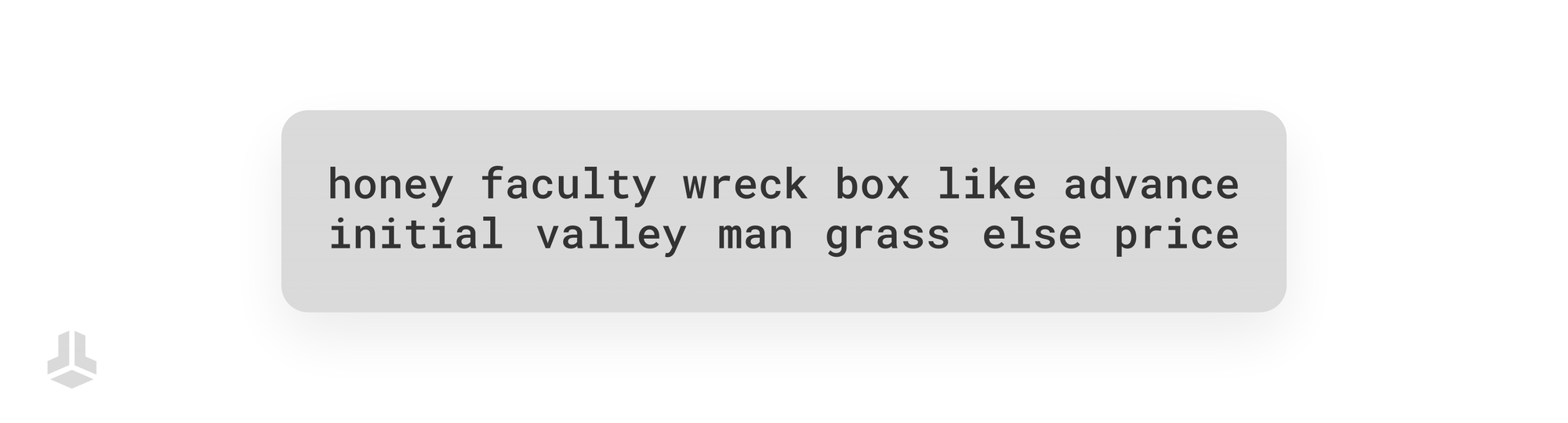
Your wallet backup always stays the same and does not need to be updated, because all of your individual keys are based on this “master backup”, like a master key to all rooms in a large building.
Different backup types
Since your wallet backup is just a small piece of information, i.e. the 12 or 24 recovery words, there are several ways to store this information for the long-term. Let’s revisit the three most common ones when you’re using a BitBox02.
Paper
The most straightforward, cheapest and “low-tech” option is using pen and paper to write down your 12 or 24 recovery words. It’s crucial to write them down in the correct order, as displayed on the BitBox02, preferably by labeling them with numbers as well. If you want to create a backup that lasts, make sure to use good quality paper or cardboard, and a lead pencil instead of ball or fountain pens.
There are many free templates available for download to make things easier, and we also offer more robust backup cards that come with high grade paper and self-laminating protection.
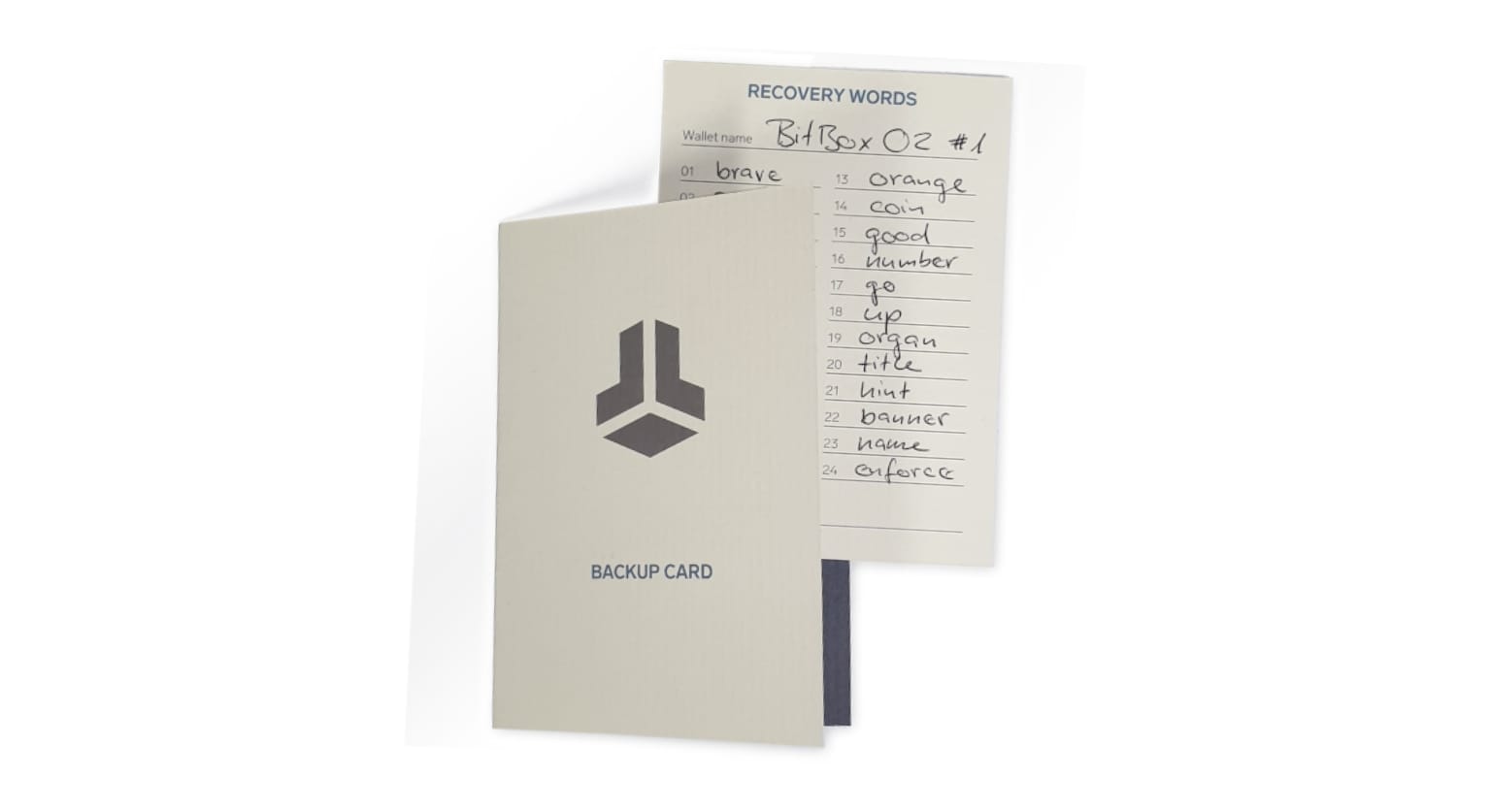
You can create as many backups as you want by navigating to the device settings in the BitBoxApp. The BitBox02 will display each word after another, followed up by an interactive “quiz”, asking to confirm each word to ensure your backup is valid. Make sure to never enter your recovery words anywhere other than directly on your hardware wallet.
MicroSD cards
Every BitBox02 comes with a microSD card that is plugged directly into the BitBox02, to securely create your first wallet backup within seconds. This not only ensures every user has a valid backup, but also makes restoring or switching backups very convenient.
Backups on microSD cards are not encrypted, making them comparable to normal backups of the recovery words – just on a different storage medium. We recommend creating an analog backup as well, which you can simply store together with the microSD card. This way you have both the convenience of the microSD card, and the universal compatibility of the recovery words whenever you have to recover your wallet in the future.

You can also create more backups on additional microSD cards, different backups on a single microSD card, as well as skip the microSD card backup entirely, if you prefer to do so.
Steel
With the value of your wallet funds growing, you might not want to rely solely on a piece of paper or microSD cards at some point. Neither of them can protect against water, fire or strong impacts.
This is where engraving or punching your backup into stainless steel comes into play. There are multiple options in the BitBox shop, including the more affordable Steelwallet as well as the reusable Steelwallet Pro. If you have a talent in craftsmanship and want to create your own steel backup yourself, make sure to test it properly against the conditions you want it to protect against.

Don’t roll your own crypto
Your BitBox02 can be left in easily accessible places without worrying about its physical security too much. The private keys are encrypted, and the device is built to withstand a wide range of attacks. However, things are different for your wallet backup, which by default, gives everyone with access to it full control over your wallet and your coins.
This is why it’s crucial to hide your backup in a secure location. When it comes to choosing the right location for them, feel free to think outside the box, but try to keep it simple. You should also be mindful of the amount of backups you create. It can make sense to create more than one, but as the likelihood of someone finding a backup will continue to increase, be careful not to overdo it.
There are countless stories of people who made accessing their backups so difficult and complicated, that they ended up locking themselves out of their own funds. This principle of “don’t roll your own crypto” not just applies to backup locations, but mainly encoding and encryption schemes some users like to come up with and apply on their own.
This is why you should use established methods to increase the security or redundancy of your wallet backups, without having to come up with (likely insecure) schemes yourself:
- Optional passphrases add another layer of security by requiring a custom password to derive the keys of your wallet. If someone finds your recovery words, they would still need the optional passphrase and vice versa, making it comparable to a simple encryption of your backup. Read this article to learn more about the risks of this feature.
- Splitting your recovery words in a way where you would need all or some of the shares to recover the entire backup is a simple and “low-tech” solution to achieve more redundancy. Check out this article to learn more about it and what to keep in mind.
- Multi-signature wallets allow to precisely define the spending conditions of your coins by requiring several signatures from different wallet backups. While a powerful option, multisig wallets are reserved for advanced users who are aware of the pitfalls, as explained in our article on multisig.
Think of your heirs
Thinking about your own death is not really a fun exercise, but planning the inheritance of your digital assets should be part of your backup strategy nonetheless. If nobody is able to locate your backups or even knows that you own bitcoin in the first place, the coins would be effectively lost forever. This is why it can make sense to create a “Letter to your loved ones”, containing all relevant information, without sharing any secrets. Check out our in-depth article on how to prepare your bitcoin for your heirs.
Conclusion
When you take self custody of your bitcoin, you also have to take on responsibility. But it doesn’t have to be hard. As long as you take care not to share your wallet backup with anyone else and keep it stored offline and in a secure location, you’re all set. Bearing this responsibility can be very fulfilling and allow you to regain your financial sovereignty, which is what Bitcoin is all about!
Don’t own a BitBox yet?
Keeping your crypto secure doesn't have to be hard. The BitBox02 hardware wallet stores the private keys for your cryptocurrencies offline. So you can manage your coins safely.
The BitBox02 also comes in a Bitcoin-only version, featuring a radically focused firmware: less code means less attack surface, which further improves your security when only storing Bitcoin.
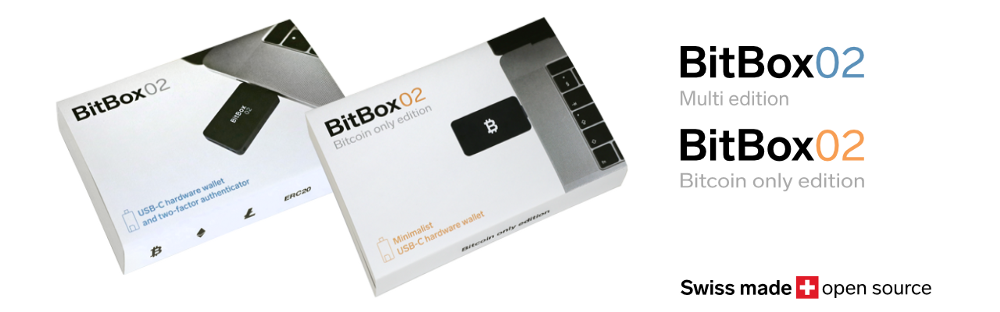
Shift Crypto is a privately-held company based in Zurich, Switzerland. Our team of Bitcoin contributors, crypto experts, and security engineers builds products that enable customers to enjoy a stress-free journey from novice to mastery level of cryptocurrency management. The BitBox02, our second generation hardware wallet, lets users store, protect, and transact Bitcoin and other cryptocurrencies with ease - along with its software companion, the BitBoxApp.

