Du kannst diesen Artikel auch auf Deutsch lesen.
The ability to store wallet backups on microSD cards makes both setup and recovery of your wallet with the BitBox02 easy and convenient, as there is no immediate need to write down or type in your recovery words manually. Because these microSD cards are directly and exclusively plugged into the BitBox02’s card slot, there are no security drawbacks associated with this.
However, some users wonder how backups created on microSD cards are protected from unauthorized access. The short answer to this question is: They’re not by default, but that’s okay. Backups stored on microSD cards are equivalent to a “classic” backup on a piece of paper or metal, where all 12 or 24 recovery words are written down in plain text and in the same place. Anyone with access to a backup like this, has full access to the associated wallet. But before jumping to conclusions, let’s dig a little deeper.
Looking back
The BitBox01, the first generation hardware wallet, which was released back in 2016 and has reached its end-of-life in 2020, also enabled users to save and recover from backups on microSD cards. As it didn’t have a secure display like the BitBox02, this was the only way for users to interact with their wallet backups. Every backup was protected with a password set by the user, complicating the recovery effort per default.

This resulted in many customer support cases, where users forgot or lost access to their backup password and as a result, to their wallet as well. Adding additional factors to your backup strategy, such as a password like this, will always increase the risk of locking yourself out by mistake. From this perspective, it makes sense to minimize this risk per default and give users the ability to opt in to additional security measures, instead of enforcing them right from the start.
A better alternative
Generally speaking, encrypting an already secret and secure piece of information, such as your recovery words, does not necessarily improve security – it just increases the amount of backups needed for regaining access to your wallet.
This is great for users who want to introduce some form of additional authentication in order to access their coins. If someone finds a microSD card backup, they would still need to know the correct password to make use of it, which is why you might ask yourself: Why are encrypted microSD backups not available as an optional feature for those, who might want it?
We can find the answer to this question in an already existing solution, which happens to be standardized and well known across numerous soft- and hardware wallets already.
Using an optional passphrase
With the context of this blog post in mind, using a strong and unique optional passphrase is effectively the same as encrypting the backup stored on a microSD card. On a technical level, an optional passphrase does not actually encrypt anything, but because it serves as an extension to your recovery words used for deriving your private keys, it has the same effect: In both cases, you would need access to the recovery words and the password/passphrase.
Additionally, because optional passphrases are standardized in BIP-39, they are implemented in many different wallets and hence quite portable. This means, in case you’re unable to access a BitBox02, you can use other software or hardware wallets out of the box with the same optional passphrase and easily access your wallet – without having to rely on product-specific features.
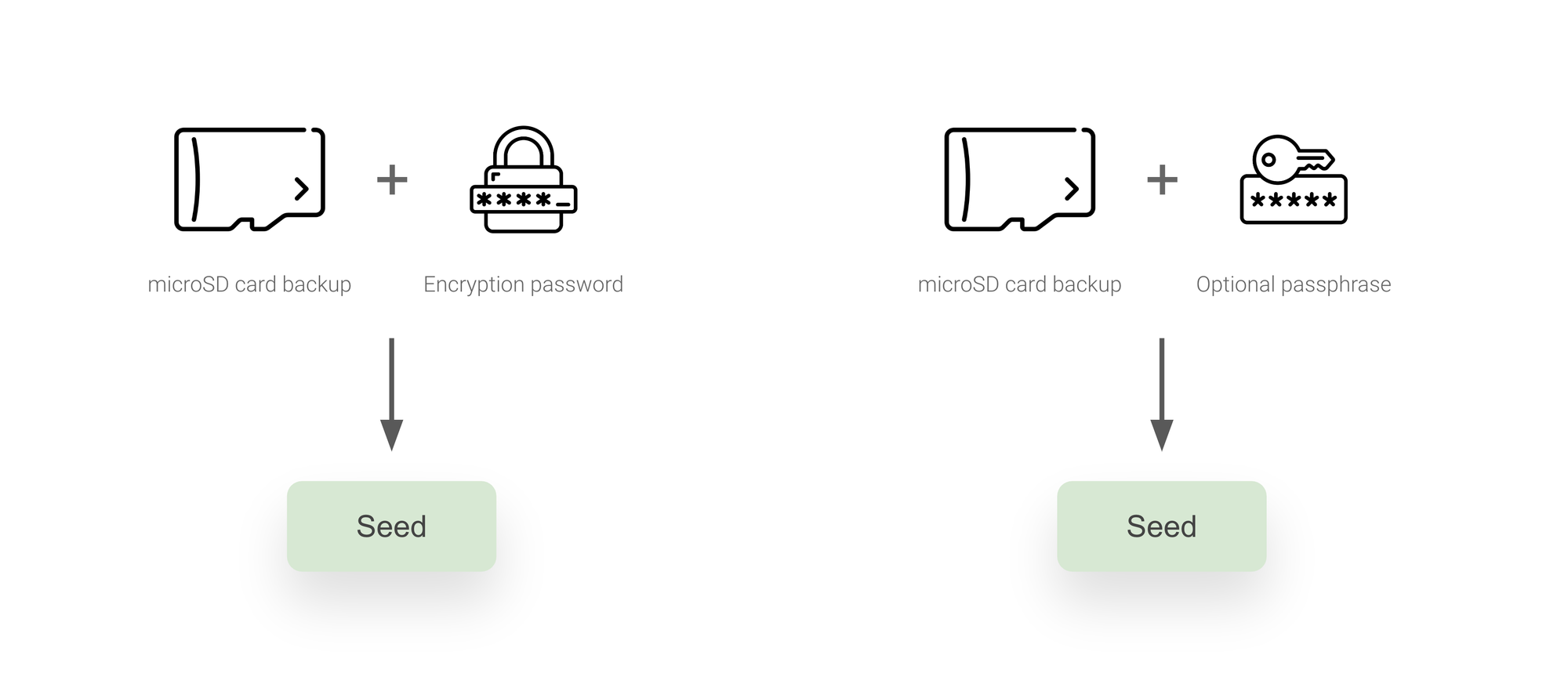
We dive a lot deeper into the benefits and risks of using an optional passphrase in a dedicated blog post on the topic, which we strongly recommend having a look at before opting into using this feature for your own coins. While an optional passphrase can improve security for some users, it is far from being a “must-have” option, and using it uninformed can potentially have severe consequences.
Opt-out of microSD backups
Some users may prefer not to use microSD card backups at all, e.g. because they fear a household member could plug the microSD card into a computer by accident and compromise the wallet in doing so. Another example would be users who want to split or alter their backups in ways simply not possible with a digital file on a microSD card.
Since August 2023 with the Bellinzona update it is possible to skip, i.e. opt out of, the automatic creation of a microSD backup through the advanced backup options menu. Simply select Advanced options on the initial setup screen and toggle the feature on as shown below. You will be asked to write down and verify your recovery words manually using the BitBox02’s display, ensuring you have a valid backup. If you change your mind, you can always opt back in and create a backup on a microSD card at a later stage.
Conclusion
Contrary to intuition, encrypting microSD card backups is not an automatic win in terms of security. While distributing backups can make sense, even users who know of the risks associated with such a feature are probably better off with an optional passphrase. For beginners and advanced users alike, the BitBox02 microSD card backups are a great way to securely and conveniently create and switch between wallet backups. If you do not find yourself in that group, opting out of using this feature is entirely up to you.
Frequently asked questions (FAQ)
How are microSD card backups protected?
The BitBox02 does not encrypt backups on microSD cards, making them comparable to traditional backups of the recovery words on paper or steel. Store the microSD card in a safe place and never insert it into a computer, as anyone with access to it has access to your wallet.
Why is encrypting the backup not an optional feature?
To effectively achieve the benefits of encrypting your microSD card backup, you can use the well-established optional passphrase feature. In order to access your wallet, both the backup and optional passphrase are required, just like with an encryption password.
Can the microSD card backup be skipped?
Yes, if you do not wish to create a backup on a microSD card, you can skip this through the advanced backup options and create a regular backup of your 12 or 24 recovery words instead.
Don’t own a BitBox yet?
Keeping your crypto secure doesn't have to be hard. The BitBox02 hardware wallet stores the private keys for your cryptocurrencies offline. So you can manage your coins safely.
The BitBox02 also comes in a Bitcoin-only version, featuring a radically focused firmware: less code means less attack surface, which further improves your security when only storing Bitcoin.
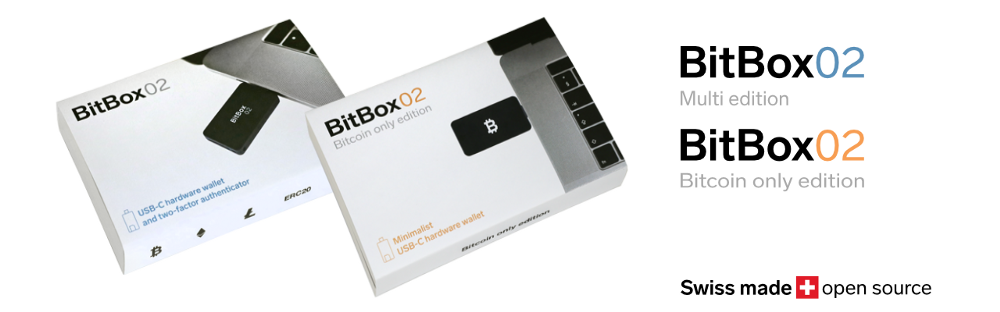
Shift Crypto is a privately-held company based in Zurich, Switzerland. Our team of Bitcoin contributors, crypto experts, and security engineers builds products that enable customers to enjoy a stress-free journey from novice to mastery level of cryptocurrency management. The BitBox02, our second generation hardware wallet, lets users store, protect, and transact Bitcoin and other cryptocurrencies with ease - along with its software companion, the BitBoxApp.

