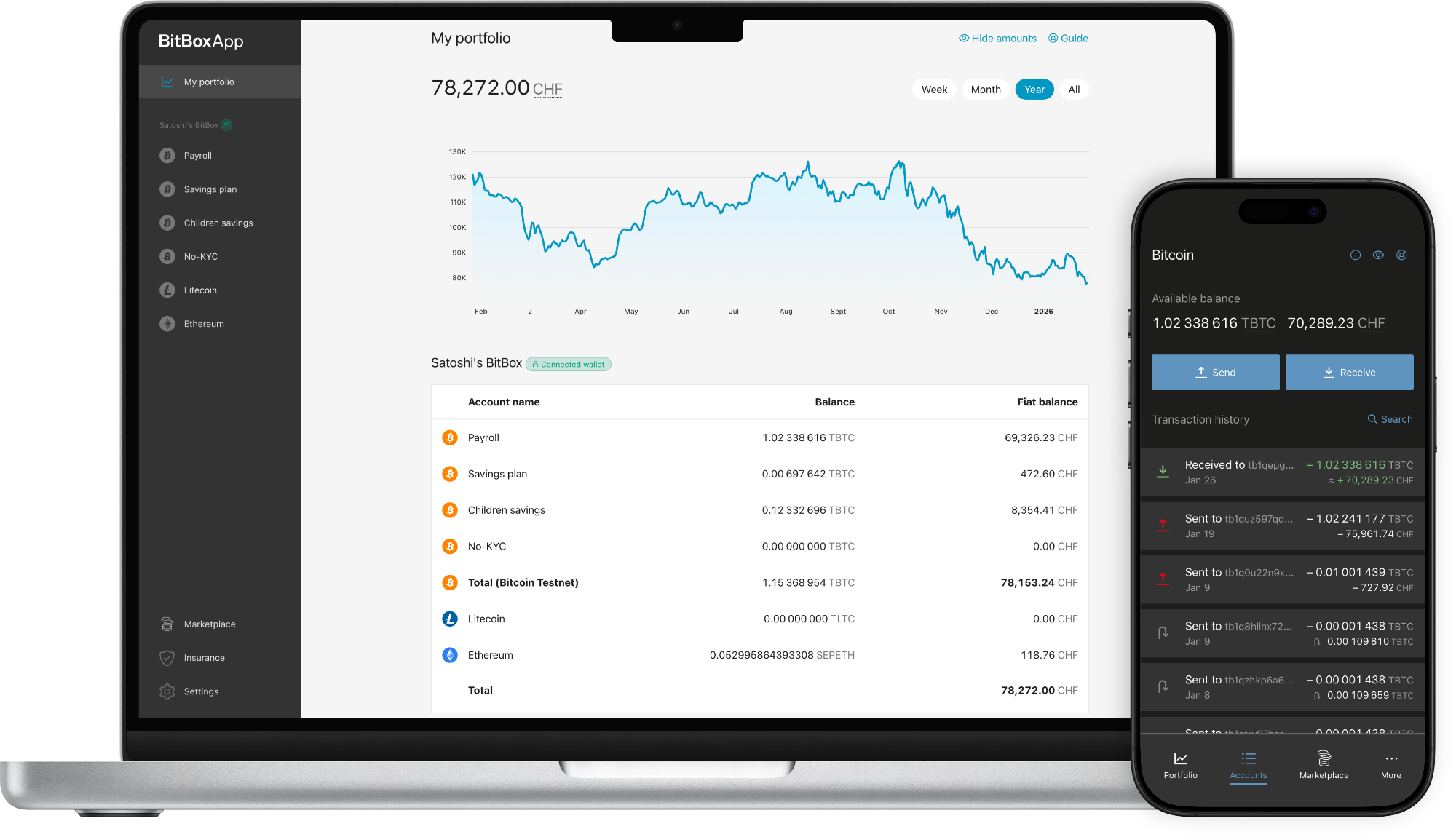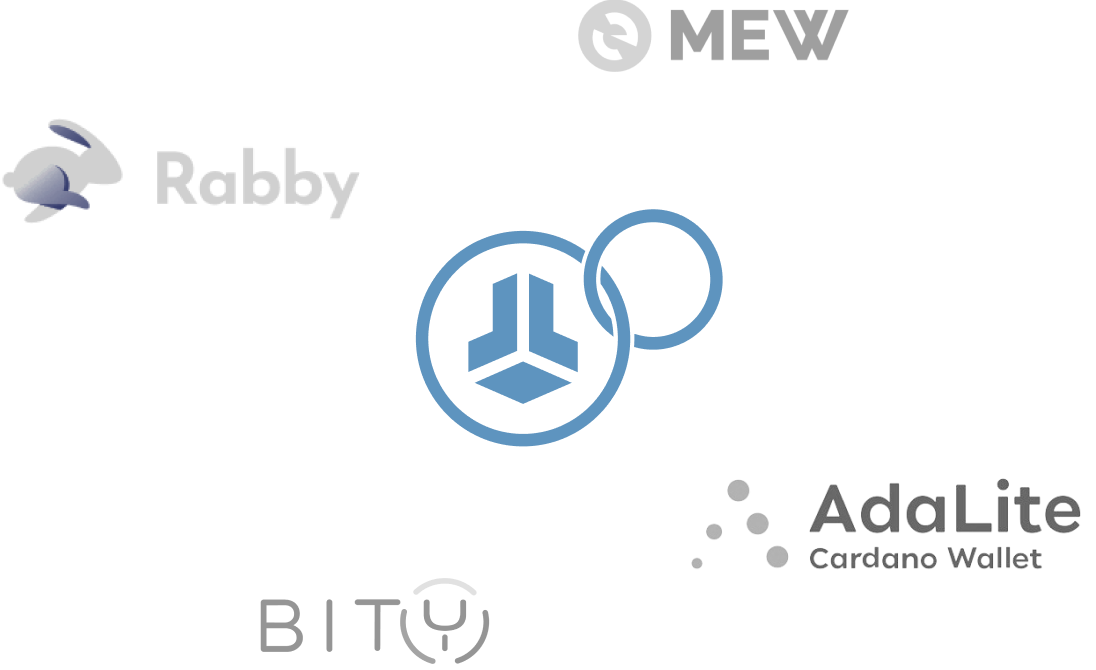BitBoxApp (4.50.1)
The BitBoxApp is not yet available for ChromeOS devices.
Learn more.
The BitBoxApp is not yet available for BSD devices.
Learn more.
*Only for BitBox02 Nova.
*Only for BitBox02 Nova.
Learn what's new in our latest updates.
SHA-256 checksums
Windows: 880ab23d7c72fe3dd4751373e9ab2914f85fc3d2c4b13a4a84938a3826923d41
macOS: 25eac2dec5820863bff81f671c3b9b3dae4805995361a3624bf639f1231f57ed
Ubuntu / Debian: 825da55f024f8f6c93e164945f452590744b77c187489f611a7705e351212431
Fedora: a9e1413d3feedaa37bbcb1ae5661d5fb6a6cef82e8b099bd8730967e4dcd968b
AppImage: 02adb70b471fee7ca6a120145fd2ae631a457e8765262aa23c7ffc6886848fb9
APK: d9de7ebab5d43e38b93e5f4695906e6131daa092b6724bae75c2e5304d1e3dbd
Note: To verify if the checksum is correct, calculate the checksum on the downloaded file (zip, exe, deb, rpm, AppImage, APK) before uncompressing.