BitBox02 vs. Trezor Safe 3
Comparing the Swiss made BitBox02 with Trezor's latest hardware wallet
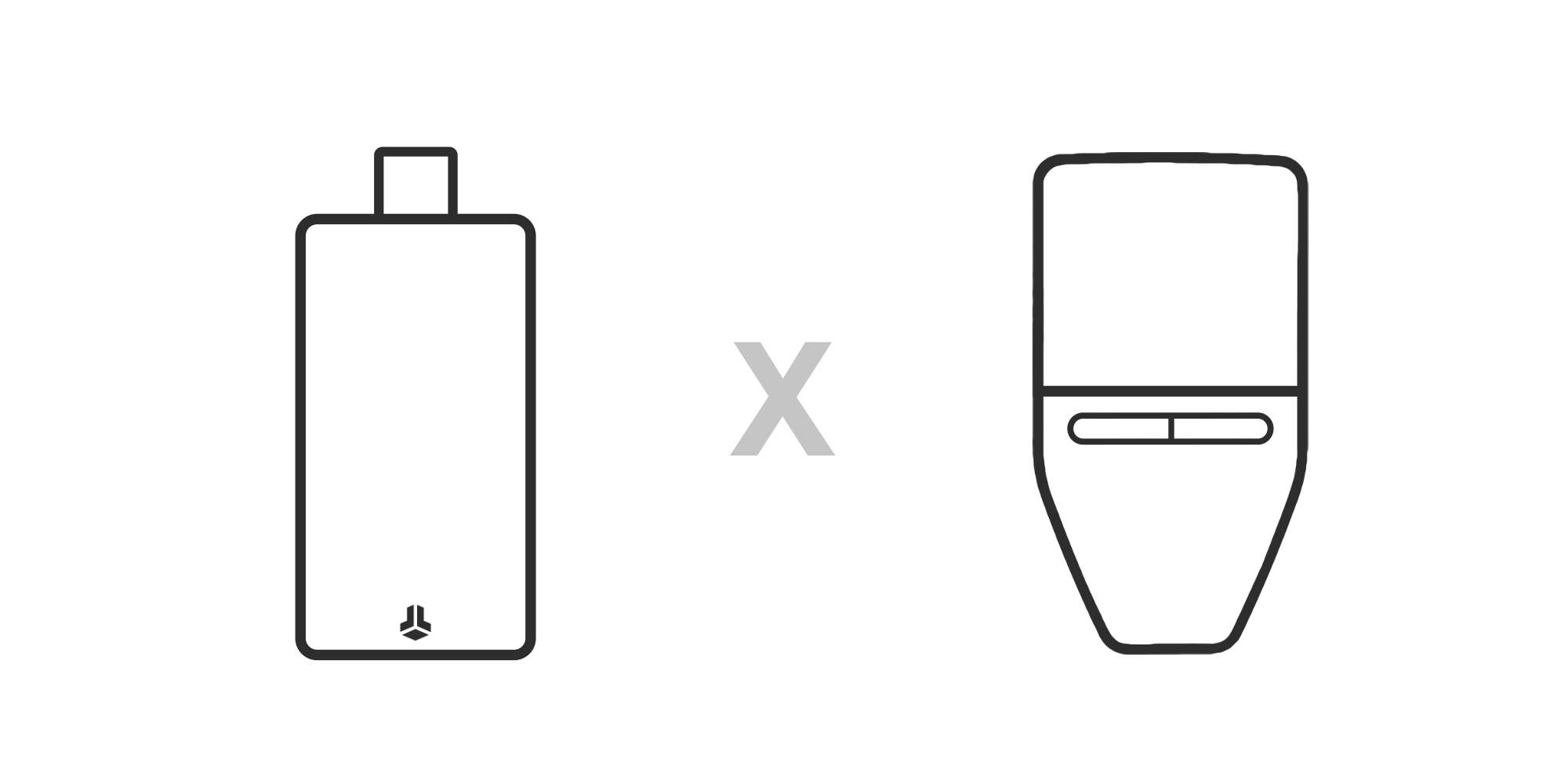
Comparing the Swiss made BitBox02 with Trezor's latest hardware wallet
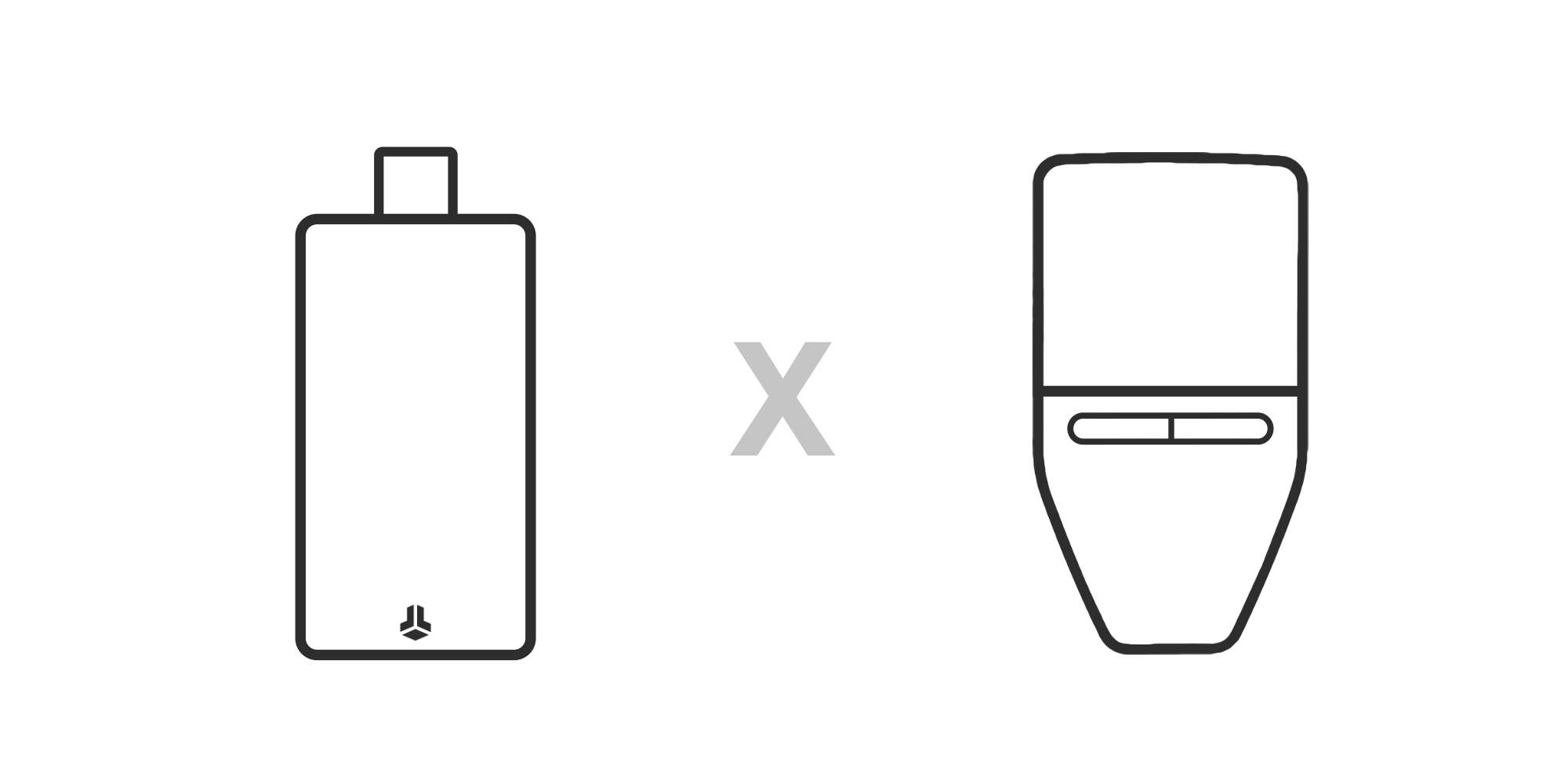
The BitBox02, developed and manufactured in Switzerland, represents a significant advancement in the hardware wallet space to this day. With its roots tracing back to the original BitBox wallet launched in 2015, the BitBox02 encapsulates years of expertise, innovation, and user-focused design.
Equipped with a USB-C connector, the BitBox02 enables direct usage on Android smartphones and modern laptops without the need for additional cables. This allows for great mobility in managing your cryptocurrencies. The BitBoxApp for Android mirrors all the functionalities of the desktop version, ensuring consistent experience across platforms.
In the realm of privacy, the BitBox02 upholds the Swiss tradition of discretion. Measures such as anonymizing order information after 30 days, supporting package station deliveries, and facilitating person-to-person sales shows our deep commitment to preserving user privacy.
One of our core principles is being fully open-source, including both software on your host device and the firmware of the BitBox02. With all its software and hardware schematics available for review, users can have confidence in the device's operation and security.
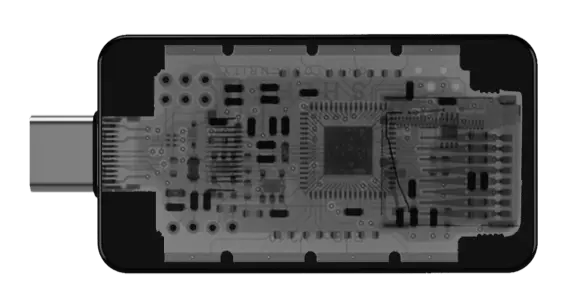
The third generation and newest hardware wallet of SatoshiLabs, the Trezor Safe 3, is becoming a popular choice for users mainly because of its attractive pricing. It features a secure chip for the first time, following the BitBox02’s dual-chip architecture approach.
Connection is enabled via a USB-C cable, and it can be used with a Bitcoin-only or regular firmware, the latter supporting a variety of altcoins. Like the BitBox02, the Trezor Safe 3 and its companion software is also fully open-source, allowing users and independent researchers to verify the inner workings of the device and how it operates.

An efficient user interface isn't just about making a device easier to use; it's also an integral part of security. A user-friendly interface can minimize the potential for costly mistakes and enhance the overall security experience, allowing users to handle their coins with precision.
The BitBox02 is a good example of this principle. It features a minimalistic and responsive user interface that simplifies the complexities of managing your coins. From setup to sending transactions and everything in between, every step is streamlined and clutter-free, providing users with all the relevant information without overwhelming them. The device features an OLED screen and touch sensors on the side enabling intuitive touch, slide and hold gestures for navigation.

Comparatively, the Trezor Safe 3 also features an OLED screen, though a bit smaller, which is controlled with two physical buttons underneath. Although this may be a preferred input method for some users, it offers less versatility, as every interaction with the device is limited to three different combinations of button presses. When entering details on-device, such as the device PIN or an optional passphrase, the position of the cursor randomly changes its location, making the process a bit cumbersome. Still, navigating the user interface of the Trezor Safe 3 is quite intuitive and easy to understand.
Both the BitBoxApp and Trezor Suite offer a large variety of features and configuration options. While the BitBoxApp has a rather minimalistic design approach featuring a dynamic in-app guide, Trezor Suite offers some other features such as the ability to create CoinJoin accounts and generally supports more altcoins directly inside the app. To use the BitBox02 with a greater selection of ERC20 token, it can be used with web wallets like Rabby or MyEtherWallet as well as WalletConnect.
For a better overview over your funds, the BitBoxApp combines multiple address standards into “unified accounts”, allowing users to see all their transactions at a glance, without the added confusion of switching between multiple Bitcoin script formats.
Like most hardware wallets, both the Trezor Safe 3 and the BitBox02 follow the industry standard BIP-39 when it comes to creating and restoring backups with 12 or 24 recovery words. This backup can be displayed at any time and will be verified, to ensure the user made no mistakes. While the Trezor Safe 3 only allows creating wallets with 12 recovery words, the BitBox02 defaults to 24 words and also offers 12 words as an alternative option.
In addition, the BitBox02 also features a microSD card slot and will, by default, create a backup of the user’s wallet on the supplied microSD card. This backup is just as potent as the regular recovery words, but has the key advantage of being created and restored within seconds, fully ruling out user errors and greatly improving the user experience.

When it comes to self-custody, nothing is more important than security, the sole reason you choose to buy a hardware wallet in the first place. While both the BitBox02 and Trezor Safe 3 are safe options to manage your cryptocurrency, let’s explore some of the more advanced security features of the BitBox02 in comparison to Trezor’s latest model.
One of the most dangerous attack vectors on hardware wallets is its supply chain. From quite primitive attacks, where attackers simply add a piece of paper recommending to use recovery words they already know, to sophisticated attempts of flashing manipulated firmware on the device – the risk of a tampered device is a crucial one to protect against.
Before the BitBox02 even leaves production, the bootloader and configuration of the Secure Chip of every individual device is locked down. Because of this, you cannot change between Bitcoin-only and Multi edition firmware like with the Trezor Safe 3, but the same goes for a potential attacker: Firmware downgrades or unsigned firmware from potentially malicious third parties will be blocked by the device and cannot be flashed, reducing the risk of a successful supply chain attack. Even if you choose the Bitcoin-only firmware with a reduced attack surface on the Tresor Safe 3, an attacker can just flash the regular firmware onto the device without unlocking it.
Because the bootloader is locked down like this, it enables the BitBoxApp to perform an authenticity check of the connected BitBox02.
There is no such thing as “perfect” security, and you should be skeptical of anyone who claims otherwise. This is why the BitBox02 features multiple layers of defense mechanisms, so that even if one protection should fail, the user’s keys remain secure, ensuring there is no “single point of failure”. The primary example for this principle is our dual-chip architecture which neither relies on the regular MCU nor the designated Secure Chip – a happy medium pioneered by the BitBox and now adopted by the Trezor Safe 3 as well.
A more advanced example is the way the BitBox02 handles the user's seed, the key information to accessing the entire wallet during usage. As you would expect from any hardware wallet, the seed is not stored in plaintext on the device, which means you can’t easily extract it. This applies to both the Trezor Safe 3 and the BitBox02. But even during active usage, when the device needs the private keys for signing transactions, the BitBox02 still keeps them encrypted in memory (RAM) for the majority of the time, and only briefly decrypts and uses them when necessary.
Diving even further down the security rabbit hole, talking about Anti-klepto protection is a fascinating topic. This is an advanced security protocol which allows the software on the host device to guarantee that the hardware wallet is not leaking private keys or other sensitive data through manipulative signatures. While this “covert nonce channel attack” is a rather theoretical one, protections like these reduce the need to trust the device and its manufacturer. The BitBox02 is one of just two hardware wallets that currently protect against leaking private keys like this.
For more advanced users, multisig is a popular option for improving security and redundancy. Our blog post on common mulitsig fallacies explains in more detail how important it is to verify all extended public keys of all signers on the device screen, to actually be able to use the wallet securely. This is possible with both the Trezor Safe 3 and the BitBox02.
However, verifying all those keys individually every single time before creating a new receive address or signing a transaction is annoying and time-consuming. As already mentioned, suboptimal user experience often leads to a compromise in security, since users will skip important security practises for the sake of convenience.

While the Trezor Safe 3 offers competitive pricing and support for a lot of different altcoins, the BitBox02 comes with several advanced security features and a seamless user experience enabled by microSD card backups and in-app user guides. It ultimately comes down to personal preference which of these aspects are more important when it comes to buying a new hardware wallet.
| BitBox02 Nova with BitBoxApp | Trezor Safe 3 with Trezor Suite | |
|---|---|---|
| Open-source |
Both the BitBoxApp and firmware are fully open source
|
Firmware is fully open source
|
| Secure chip |
Dual chip design using a secure chip
|
Dual chip design using a secure chip
|
| Secure Multisig |
Register multisig account with device, automatically verify for secure send/receive
|
Cannot automatically verify that the co-signers are safe, must be manually checked for every receiving transaction
|
| Simple setup |
Fast and simple setup. Backup instantly on microSD card, no need to write seed words
|
No instant microSD card backup, must manually write down recovery words
|
| Easy backup & recovery |
Instant backup and recovery with microSD card, optionally write down recovery words
|
Manually write down recovery words on paper
|
| BIP-85 support |
Create additional recovery words with BIP-85 child keys
|
No support
|
| In-App guide |
Context-aware guide answering common questions
|
Non-dynamic guides
|
| Native desktop app |
BitBoxApp
|
Trezor Suite
|
| Mobile app |
Fully featured Android / iOS
|
Android
|
| Genuine check |
The BitBoxApp checks the BitBox device is authentic.
|
Trezor Suite checks the Trezor device is authentic.
|
| Bitcoin-only |
Bitcoin-only edition is restricted to dedicated, minimal firmware, it's not possible to switch to altcoin-firmware
|
Bitcoin-only firmware available, but can be switched back to altcoin firmware
|
| Coins & tokens support |
In app support for BTC, LTC, ETH and selected tokens. ADA with AdaLite and 1500+ ERC20 tokens supported with MyEtherWallet.
|
Variety of coins supported
|
| Unified accounts |
Bitcoin accounts automatically include all supported script types
|
Separate accounts for Bitcoin script types needed
|
| Exchange integration |
Buy and sell crypto directly in the BitBoxApp
|
Buy and sell crypto
|
| Insurance integration |
Optional bitcoin insurance directly integrated in the BitBoxApp
|
No integration
|
| Full node support |
Connect to your own Electrum full node for Bitcoin or Litecoin
|
|
| Encrypted communication |
End-to-end encryption of communication between app and device
|
No encrypted communication
|
| Coin control | ||
| Tor support |
|
|
| Anti-Klepto protection |
Anti-Klepto mitigates the nonce covert channel attack
|
no protection
|
| Made in | Switzerland | Czech Republic |
| User score |
Highest rated hardware wallet on Trustpilot
www.trustpilot.com/review/bitbox.swiss
|
User rating on active Trustpilot profile
www.trustpilot.com/review/trezor.io
|
In general, both the Trezor Safe 3 and BitBox02 are safe options for storing your coins. However, the BitBox02 does come with more advanced security protocols and features, such as locking the bootloader, providing additional protection from malicious firmware or the Anti-klepto protocol, preventing the device from leaking private keys.
Both the Trezor Safe 3 and the BitBox02 Multi edition offer a large variety of altcoins and ERC20 token and can be used with web wallets such as MyEtherWallet. However, the Trezor supports more individual altcoins than the BitBox02, make sure to check which device best suits your needs.
While simple verification of extended public keys is possible with the Trezor Safe 3, the BitBox02 can additionally register and remember multisig setups, making secure address and transaction verification a lot easier and more convenient, as the device can verify the integrity of the setup by itself.
Yes, you can easily switch from a Trezor hardware wallet to the BitBox02 or vice versa by importing your recovery words, as both support the same industry wallet standards. We recommend creating a new wallet though, if you don’t want to trust your old hardware wallet.